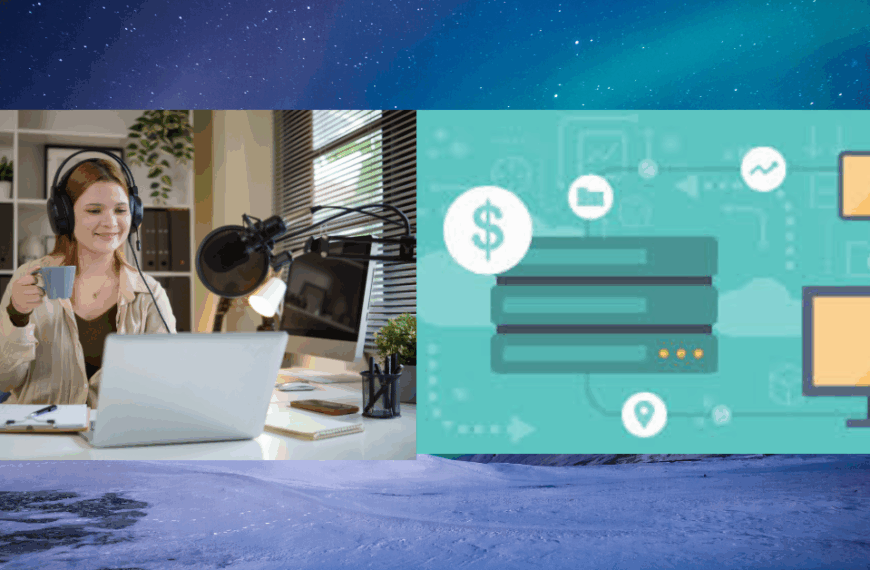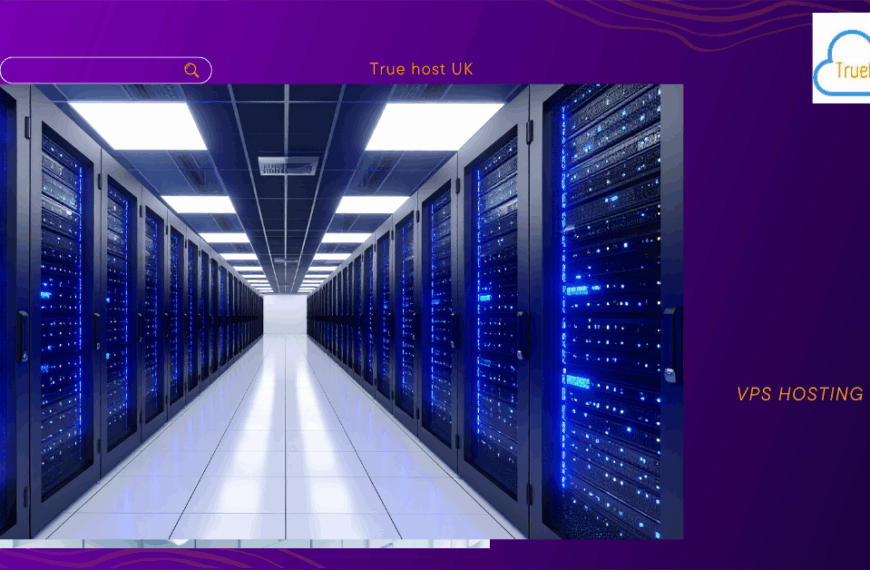Last updated on November 23rd, 2025 at 08:05 pm

Picture this: you’re mid-game, leading your squad to victory, when suddenly—lag spike. Your character freezes, your team falls, and you’re left staring at a defeat screen that shouldn’t exist.
Sound familiar? If you’re serious about gaming, whether you’re hosting servers for your mates or building the next big gaming community, you need rock-solid gaming VPS hosting that won’t let you down.
Ready to level up your gaming infrastructure? TrueHost UK offers premium gaming VPS hosting solutions specifically designed for UK gamers who demand nothing but the best performance and reliability from as low as £3.89.
What’s All This Gaming VPS Fuss About?

You know what? Let’s start with the basics. A gaming VPS (Virtual Private Server) is essentially your own slice of server heaven—isolated, powerful, and completely under your control.
Think of it as renting a luxury flat instead of sharing a cramped house with strangers who might blast music at 3 A.M.
Unlike shared hosting where you’re fighting for resources with hundreds of other users, gaming VPS hosting gives you dedicated CPU cores, guaranteed RAM, and network bandwidth that’s yours alone.
But here’s the thing—not all gaming VPS providers are created equal, especially when you’re gaming in the UK. Latency matters, support matters, and honestly, having servers that understand British gaming culture matters too.
Why Your Gaming Setup Needs a VPS
Let’s be real for a moment. Whether you’re running a Minecraft server for your local gaming group or hosting competitive Counter-Strike matches, performance isn’t just about bragging rights—it’s about respect. Nobody wants to be known as the host whose server crashes during the final round.
Gaming VPS hosting offers several game-changing advantages:
- Consistent performance: No more sharing resources with someone else’s Bitcoin mining operation
- Full control: Install whatever game servers you want, configure them exactly how you like
- Scalability: Start small and grow as your gaming community expands
- Better security: Your own firewall rules, your own security protocols
- Reduced latency: Especially crucial for UK gamers connecting to European servers
The beauty of VPS hosting lies in its flexibility. You can run multiple game servers simultaneously—maybe a Minecraft server for the kids and a serious CS:GO server for weekend tournaments. Try doing that on shared hosting and watch everything crumble.
Understanding Your Gaming Needs

Here’s where things get interesting. Not every game demands the same resources, and understanding this can save you serious money while ensuring optimal performance.
Minecraft servers are surprisingly RAM-hungry. A vanilla server might run fine on 2GB, but add some mods and suddenly you’re looking at 8GB+ requirements. The Java virtual machine has a particular appetite for memory, and trust me, you don’t want to starve it.
First-person shooters like CS:GO or Valorant prioritize CPU performance and network stability over everything else. These games process tick rates, player movements, and hit detection calculations constantly. A laggy FPS server isn’t just annoying—it’s unplayable.
MMORPGs and survival games need balanced resources. They’re processing complex world states, player inventories, and persistent data. Think of them as the marathon runners of the gaming world—they need steady, consistent performance over extended periods.
Resource Planning Table
| Game Type | Minimum RAM | Recommended CPU | Storage Type | Bandwidth |
|---|---|---|---|---|
| Minecraft (Vanilla) | 2GB | 2 cores @ 3.0GHz | SSD | 100Mbps |
| Minecraft (Modded) | 8GB | 4 cores @ 3.5GHz | NVMe SSD | 200Mbps |
| CS:GO | 4GB | 4 cores @ 3.0GHz | SSD | 500Mbps |
| Rust | 16GB | 6 cores @ 3.0GHz | NVMe SSD | 1Gbps |
| Garry’s Mod | 8GB | 4 cores @ 2.5GHz | SSD | 200Mbps |
The Technical Stuff That Actually Matters

Now, let’s talk about what really makes a gaming VPS tick. CPU architecture matters more than you might think.
Intel’s latest processors often edge out AMD in single-threaded performance, which many game servers still rely on. However, AMD’s Ryzen series offers excellent multi-threading capabilities for servers running multiple game instances.
RAM isn’t just about quantity—it’s about speed too. DDR4-3200 should be your minimum standard, though DDR5 is becoming more common.
Storage deserves special attention. NVMe SSDs aren’t just marketing fluff—they genuinely improve loading times, world generation, and overall server responsiveness.
The difference between a traditional SATA SSD and NVMe can mean the difference between players waiting 30 seconds to join your server versus 5 seconds.
UK Gaming VPS Hosting, Location Matters More Than You Think

Here’s something many guides won’t tell you: server location dramatically impacts your gaming experience. As a UK gamer, you want your gaming VPS hosted in London, Manchester, or other major UK data centers. Why? Physics, mate.
Data travels at roughly 200,000 kilometers per second through fiber optic cables. Sounds fast, right? But when you’re gaming, every millisecond counts. A server in London might give you 5-10ms ping, while one in Frankfurt could push that to 25-30ms. For competitive gaming, that difference is huge.
UK-based gaming VPS hosting also means:
- Better support during UK business hours
- Compliance with UK data protection laws
- Reduced risk of international bandwidth throttling
- Support teams who understand British gaming culture
The Provider Evaluation Game
Choosing a gaming VPS provider isn’t just about comparing spec sheets—it’s about finding a partner who understands gaming culture. You want a provider who knows that 99.9% uptime isn’t good enough when you’re running weekend tournaments.
Look for these non-negotiable features:
DDoS protection isn’t optional anymore. Gaming servers are prime targets for attacks, especially during competitive matches. Your provider should offer multi-layered DDoS protection that can handle attacks up to 100Gbps without breaking a sweat.
Technical support quality matters more than you might expect. When your server crashes at 2 AM during a crucial match, you need support that actually understands gaming infrastructure. Generic hosting support who suggest “have you tried turning it off and on again?” won’t cut it.
Control panel functionality should be intuitive. You shouldn’t need a computer science degree to restart your Minecraft server or check resource usage. Look for providers offering game-specific control panels or at least robust general-purpose ones like Plesk or cPanel.
Popular Gaming VPS Providers
The gaming VPS market is flooded with options, but not all providers understand what gamers actually need. Some focus purely on raw specifications while ignoring network quality. Others charge premium prices for “gaming-optimized” servers that are just regular VPS with fancy marketing.
Truehost VPS
TrueHost UK offers affordable VPS hosting with three packages available.
| Package | Features |
| VM1 £3.89/mon (when billed triennually) | > Disk: 25 GB SSD > CPU: 1 CPU > RAM: 1024 MB > Bandwidth: 1 TB > IP: 1 IPv4 |
| VM2 10/mon GBP (when billed annually) | >Disk: 50 GB SSD >CPU: 1 CPU >RAM: 2048 MB >Bandwidth: 2 TB >IP: 1 IPv4 |
| VM3 £22.08/mon (when billed annually.) | >Disk: 200 GB SSD >CPU: 6 CPU >RAM: 8096 MB >Bandwidth: 25 TB >IP: 1 IPv4 |
TrueHost UK does have a server in London to ensure fast speeds and efficiency and a 24/7 support team.
We also customize your VPS to best suit your gaming needs for best efficiency.
Truehost also provides you with cPanel to best manage your server effectively.
Specialized gaming hosts like Multiplay and Gameservers often provide excellent performance but at premium prices. They understand gaming requirements intimately and offer game-specific optimizations.
General VPS providers such as DigitalOcean and Linode offer competitive pricing and solid performance, but you’ll need more technical knowledge to optimize them for gaming.
UK-focused providers understand local requirements better and often provide superior support for UK-based gaming communities. They’re also more likely to have partnerships with UK internet providers, resulting in better routing and lower latency.
Setting Up Your Gaming VPS
Setting up a gaming VPS isn’t just clicking “install” and hoping for the best. You’ll need to configure firewalls, optimize network settings, and probably learn some Linux commands along the way.
Start with these essential steps:
- Choose your operating system wisely. Ubuntu Server 20.04 LTS offers excellent compatibility with most game servers and receives long-term support.
- Implement proper security measures. Change default passwords, disable root login, and configure fail2ban to prevent brute force attacks.
- Optimize network settings. Adjust TCP window scaling and buffer sizes for better gaming performance.
- Monitor resource usage. Use tools like htop and iotop to identify performance bottlenecks before they impact gameplay.
- Automate backups. Nothing hurts more than losing weeks of player progress because you forgot to backup your world files.
Cost Optimization
Gaming VPS hosting doesn’t have to break the bank, but it requires smart planning. Here’s the thing—many gamers overspend on resources they don’t need while skimping on features that actually matter.
Right-sizing your resources is crucial. That 32GB RAM server might sound impressive, but if you’re running a 20-player Minecraft server, you’re probably wasting money. Start with moderate specifications and scale up based on actual usage.
Reserved pricing can offer significant savings if you’re committed to long-term hosting. Many providers offer 20-30% discounts for annual payments.
Multi-server strategies work well for larger gaming communities. Instead of one massive server, consider multiple smaller ones for different games or regions.
Cost Comparison Table
| Provider Type | Monthly Cost | Setup Fee | DDoS Protection | UK Support |
|---|---|---|---|---|
| Budget Providers | £15-30 | £0-10 | Basic | Limited |
| Gaming Specialists | £40-80 | £0-25 | Advanced | 24/7 |
| Enterprise Solutions | £100+ | £50+ | Premium | Dedicated |
Common Pitfalls
Let me share some painful lessons learned from years of gaming server management. These mistakes can cost you players, money, and sanity.
Oversizing your initial setup is tempting but expensive. You don’t need a server that can handle 500 players when you currently have 20. Growth is good, but plan for realistic expansion.
Ignoring network quality in favor of raw specs is a classic mistake. A server with amazing CPU but poor network connectivity will frustrate players more than a moderate server with excellent connectivity.
Poor backup strategies will eventually bite you. Schedule automated backups and test restoration procedures before you need them. Murphy’s Law applies especially to gaming servers.
Inadequate security measures make your server a target. Gaming servers are frequently attacked, and a compromised server means lost data and angry players.
Making the Final Decision
Before committing to any gaming VPS hosting provider, run through this checklist:
- Server location within reasonable distance of your player base
- Adequate DDoS protection for your game type
- 24/7 technical support with gaming experience
- Transparent pricing with no hidden fees
- Backup and disaster recovery options
- Scalability options for growth
- Trial period or money-back guarantee
- Positive reviews from actual gamers
The Bottom Line: Invest in Your Gaming Future
Choosing the right gaming VPS hosting provider isn’t just about technical specifications—it’s about finding a partner who understands your gaming ambitions.
Whether you’re building the next big Minecraft community or hosting competitive esports tournaments, your server infrastructure should support your dreams, not limit them.
Remember, the cheapest option isn’t always the best value. Factor in your time, your players’ experience, and your long-term goals. A slightly more expensive server that runs flawlessly is infinitely better than a budget option that crashes during crucial moments.
Ready to take your gaming to the next level? TrueHost UK offers tailored gaming VPS solutions designed specifically for UK gamers who refuse to compromise on performance.
Your gaming community deserves better than lag, crashes, and frustrated players. Choose wisely, and game on.
Read Also: Top 5 Best VPS Hosting Companies in the UK
 Domain Search
Domain Search Whois Lookup
Whois Lookup Domain Transfer
Domain Transfer All Domains
All Domains Web Hosting
Web Hosting Email Hosting
Email Hosting Reseller Hosting
Reseller Hosting Windows Hosting
Windows Hosting cPanel Hosting
cPanel Hosting VPS Hosting
VPS Hosting Managed VPS Hosting
Managed VPS Hosting Dedicated Server
Dedicated Server SSL Certificates
SSL Certificates All SSL
All SSL