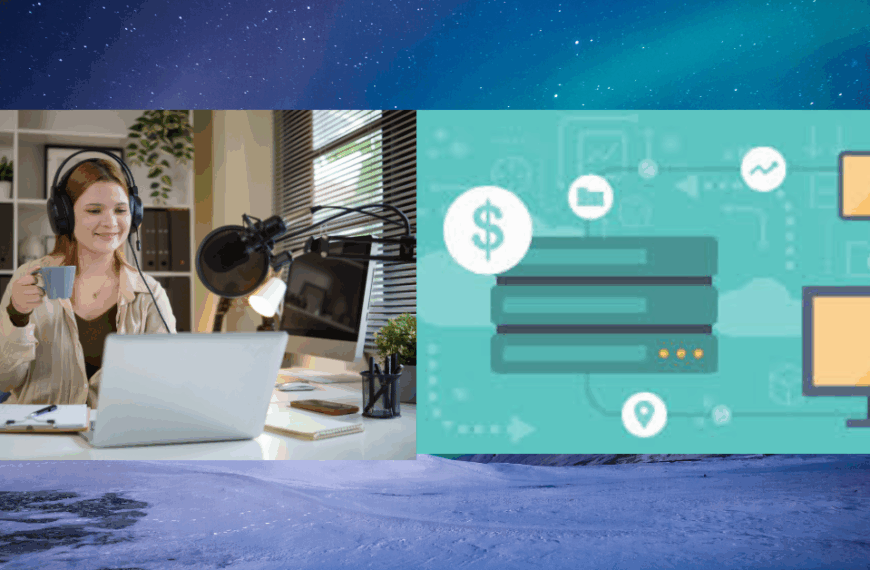Your business just outgrew shared hosting. Now you’re staring at dozens of VPS options wondering which one actually works. I’ve helped hundreds of businesses make this exact choice, and I’m going to show you exactly how to choose VPS hosting that won’t let you down.
Understanding VPS Hosting Basics
What Makes VPS Different
VPS stands for Virtual Private Server. You get your own slice of a physical server with dedicated resources. Nobody else can touch your RAM, CPU, or storage space.
Think of shared hosting like renting a room in a house. VPS is more like owning a flat in a building. You control your space completely.
Why Your Business Needs VPS Now
Shared hosting crashes when traffic spikes hit. Your site slows down because neighbors hog resources. Learning how to choose VPS hosting solves these headaches permanently.
You gain control, speed, and reliability that shared plans simply can’t deliver. Your business deserves this upgrade.
Step 1: Assess Your Current Resource Usage
Check Your Traffic Patterns
Log into your current hosting dashboard. Look at your monthly visitor numbers and bandwidth usage. Write these numbers down because they matter.
I’ve seen businesses choose VPS plans that were either too small or wastefully large. Knowing how to choose VPS hosting starts with understanding what you actually need right now.
Monitor Your Site Performance
Run speed tests during peak hours. Check how your site handles busy periods. Tools like GTmetrix or Pingdom show you exactly where bottlenecks exist.
Your current struggles tell you what resources your new VPS must provide. Pay attention to these warning signs.
Step 2: Determine Your RAM Requirements
Calculate Memory Needs
Most small business sites run fine on 2-4GB RAM. E-commerce stores need 4-8GB minimum. Complex applications might demand 16GB or more.
Understanding how to choose VPS hosting means matching RAM to your actual workload. Don’t just guess this number.
Leave Room for Growth
Add 50% extra RAM beyond your current usage. Your business will grow, and you don’t want to migrate again in six months. This buffer keeps your site running smoothly during unexpected traffic surges.
I always tell clients that RAM is the first thing you’ll wish you had more of. Plan ahead now.
Step 3: Consider CPU Power
Match Processors to Workload
Simple websites work fine with 2 CPU cores. WordPress sites with plugins need 4 cores. Video processing or heavy applications require 6-8 cores minimum.
Knowing how to choose VPS hosting involves understanding what your site actually does. CPU power directly affects how fast your site responds to visitors.
Dedicated vs. Shared CPU
Some VPS plans share CPU power among users. Others give you dedicated cores. Dedicated costs more but guarantees consistent performance. Your business can’t afford random slowdowns.
Step 4: Choose Your Storage Type
SSD vs. Traditional Hard Drives
SSD storage loads pages 10 times faster than old hard drives. Your database queries execute in milliseconds instead of seconds. This speed difference transforms user experience.
Learning how to choose VPS hosting means always picking SSD storage. The price difference is tiny compared to the performance gain. TechRadar explains storage types in detail.
Calculate Storage Capacity
Add up your website files, databases, emails, and backups. Double that number for safety. Most businesses start with 50-100GB and expand later.
You can always add more storage. Start with enough room to breathe.
Step 5: Evaluate Bandwidth Limits
Understanding Data Transfer
Bandwidth measures how much data flows between your server and visitors. High-traffic sites need unlimited or very high bandwidth allowances.
Figuring out how to choose VPS hosting includes checking bandwidth carefully. Some providers throttle your speed after you hit limits. Others charge overage fees.
Calculate Your Monthly Usage
Take your average monthly visitors and multiply by average page size. Add 30% for images and downloads. This gives you a realistic bandwidth requirement.
Most VPS plans offer 1TB+ bandwidth monthly. That covers small to medium businesses easily.
Step 6: Compare Management Options
Managed vs. Unmanaged VPS
Managed VPS means the hosting company handles server updates, security patches, and technical maintenance. Unmanaged means you do everything yourself.
Understanding how to choose VPS hosting depends heavily on your technical skills. Can you configure a Linux server? Do you know how to install security updates?
Consider Your Technical Expertise
I recommend managed VPS for 90% of business owners. You focus on running your business while experts handle server management. The extra cost pays for itself in saved time and prevented disasters.
Companies like TheTrueHost offer fully managed VPS solutions. Their team monitors your server 24/7 and fixes problems before they affect your business.
Step 7: Check Operating System Options
Linux vs. Windows VPS
Linux runs most websites and costs less. Windows VPS works better if you need ASP.NET or other Microsoft technologies. Your application requirements decide this choice.
Knowing how to choose VPS hosting includes picking the right operating system. Most businesses choose Linux because it’s stable, secure, and cheaper.
Popular Linux Distributions
Ubuntu and CentOS dominate the VPS world. Both work great for standard websites. Your hosting provider should offer both options plus others like Debian or AlmaLinux.
Step 8: Examine Security Features
Essential Security Components
Your VPS needs a firewall, DDoS protection, and regular security updates. Look for providers that include these features standard, not as expensive add-ons.
Learning how to choose VPS hosting means prioritizing security from day one. One breach can destroy your business reputation and cost thousands in damages.
Backup Solutions
Daily automated backups should come standard. Check how far back they store backups and how quickly you can restore. I’ve seen businesses saved by good backups and destroyed by missing ones.
Your VPS provider should keep at least 7-14 days of backup history. Test the restoration process before you need it urgently.
Step 9: Evaluate Support Quality
24/7 Technical Assistance
Server problems don’t wait for business hours. Your VPS provider needs round-the-clock support via phone, email, and live chat.
Understanding how to choose VPS hosting includes testing their support before you buy. Send a pre-sales question and see how fast they respond. This tells you everything about their service quality.
UK-Based Support Teams
Working with UK providers like TheTrueHost means you get support in your timezone. No waiting 12 hours for responses from halfway around the world. Plus they understand UK business requirements and regulations.
Step 10: Compare Pricing Structures
Monthly vs. Annual Costs
Most VPS providers discount annual plans by 20-30%. But start monthly when testing a new provider. You can always switch to annual billing once you’re confident.
Figuring out how to choose VPS hosting involves understanding total costs. Look beyond the advertised price for setup fees, backup costs, and licensing charges.
Budget for Different Business Sizes
Startups can find quality VPS hosting for £20-40 monthly. Growing businesses typically spend £50-100. Large operations might invest £150-300 for powerful dedicated resources.
Understanding Control Panel Options

cPanel Makes Life Easy
cPanel simplifies server management with a visual interface. You can manage emails, databases, and files without typing commands. Most beginners prefer this approach.
Knowing how to choose VPS hosting means considering whether you need cPanel or similar control panels. These cost extra but save enormous amounts of time.
Command Line for Experts
Technical users often skip control panels entirely. They use SSH to manage everything via command line. This approach offers more control but demands serious Linux knowledge.
Scalability Planning

Easy Upgrade Paths
Your VPS provider should let you upgrade RAM, CPU, or storage instantly. No migration hassles or downtime. Just click a button and get more resources.
Understanding how to choose VPS hosting includes checking how simple they make scaling. Your business will grow, and your hosting must grow with it.
Downgrade Options Too
Sometimes you overestimate needs initially. Good providers let you scale down without penalties. This flexibility protects your budget while you find the perfect balance.
Location of Data Centers
Server Geography Matters
Hosting your VPS in UK data centers means faster loading for UK visitors. Physical distance affects speed more than most people realize.
Learning how to choose VPS hosting involves thinking about where your customers live. Google considers server location for search rankings too.
Multiple Location Options
Some providers offer data centers across different cities or countries. This helps if you serve international customers. You can pick the location closest to your main audience.
Testing Performance Before Committing
Request Trial Periods
Many VPS providers offer 7-30 day money-back guarantees. Use this time to test everything thoroughly. Run speed tests, simulate traffic, and push the server hard.
Knowing how to choose VPS hosting means actually testing before you commit long-term. Don’t just trust marketing promises.
Benchmark Your Results
Compare your VPS performance against your current hosting. Measure page load times, database query speeds, and response under load. Numbers don’t lie.
Common VPS Hosting Mistakes
Choosing Based on Price Alone
The cheapest VPS usually comes with oversold resources and terrible support. You get what you pay for in hosting. I’ve watched businesses waste money on cheap VPS that couldn’t handle their actual traffic.
Understanding how to choose VPS hosting means looking at total value. Calculate downtime costs against the monthly savings from budget providers.
Ignoring Terms of Service
Some providers restrict certain applications or traffic types. Read the fine print before signing up. You don’t want surprises after migrating your entire business.
Skipping the Migration Plan
Moving to VPS without proper planning causes downtime and lost data. Work with your new provider to plan the migration carefully. Many offer free migration services.
Real-World VPS Success Stories
E-commerce Business Transformation
A London online retailer switched from shared to VPS hosting last year. Their checkout process became 70% faster. Cart abandonment dropped significantly. Revenue increased by £40,000 in six months.
Knowing how to choose VPS hosting changed their entire business trajectory. They picked a managed VPS with 8GB RAM and dedicated CPU cores.
Agency Growth Story
A Manchester web agency struggled with client site performance on shared hosting. After learning how to choose VPS hosting properly, they migrated to a UK-based VPS. They now host 50 client sites on one powerful server.
Their support tickets dropped by 80%. Clients noticed faster sites immediately. The agency increased prices and improved profit margins.
Your VPS Hosting Checklist
Here’s your complete checklist for choosing VPS hosting:
Resource Requirements
- Calculate current RAM usage plus 50% buffer
- Determine CPU cores needed for your applications
- Measure storage needs including backups
- Estimate monthly bandwidth from traffic data
Technical Specifications
- Choose between managed or unmanaged
- Select operating system (Linux vs. Windows)
- Decide if you need a control panel
- Verify SSD storage inclusion
Provider Evaluation
- Check UK data center availability
- Read real customer reviews
- Test support response times
- Examine backup and security features
- Compare total costs including add-ons
Making Your Final Decision
Trust Your Research
You’ve learned how to choose VPS hosting by understanding your needs, comparing providers, and checking all technical specifications. Trust this process and pick a provider that ticks all your boxes.
Don’t let analysis paralysis stop you. Pick a reputable provider and start. You can always adjust later.
Start Your VPS Journey Today
Visit TheTrueHost right now and explore their VPS hosting options. Their team will help you choose the perfect configuration for your business needs. Every day you delay costs you money in poor performance.
Frequently Asked Questions
What’s the difference between VPS and shared hosting? VPS gives you dedicated resources that nobody else can touch. Shared hosting means you compete with dozens of other sites for the same resources.
Do I need technical skills for VPS hosting? Not if you choose managed VPS. The hosting company handles all technical maintenance. Unmanaged VPS requires serious Linux knowledge.
How much does quality VPS hosting cost? Expect to pay £20-100 monthly depending on resources. Managed VPS costs more but saves you time and headaches.
Can I upgrade my VPS later? Yes. Good providers let you scale resources up or down instantly without migration hassles.
What happens if my site outgrows VPS? You can upgrade to more powerful VPS plans or eventually move to dedicated servers. Your host should offer clear upgrade paths.
Take Action Now
You now know exactly how to choose VPS hosting that fits your business perfectly. You understand resource requirements, management options, and what makes a great provider.
Your next step is simple. Stop settling for slow, unreliable hosting that holds your business back.
Ready to experience VPS performance? Visit TheTrueHost today and discover VPS plans built specifically for UK businesses. Their experts will guide you to the perfect solution. Your faster, more reliable website starts right now.
Final Thoughts
Learning how to choose VPS hosting gives you the power to transform your online business. You gain speed, reliability, and control that shared hosting simply cannot provide.
The businesses winning online today all run on quality VPS infrastructure. They made the smart choice, and now it’s your turn.
Don’t let another day pass with hosting that limits your potential. Make the switch to VPS and watch your business reach new heights.
 Domain Search
Domain Search Whois Lookup
Whois Lookup Domain Transfer
Domain Transfer All Domains
All Domains Web Hosting
Web Hosting Email Hosting
Email Hosting Reseller Hosting
Reseller Hosting Windows Hosting
Windows Hosting cPanel Hosting
cPanel Hosting VPS Hosting
VPS Hosting Managed VPS Hosting
Managed VPS Hosting Dedicated Server
Dedicated Server SSL Certificates
SSL Certificates All SSL
All SSL