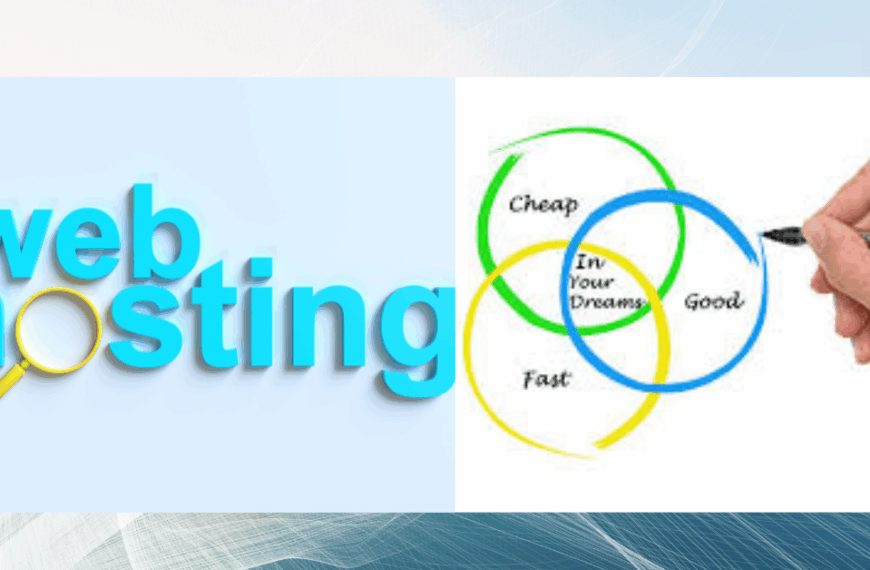Last updated on October 29th, 2025 at 09:21 am
Is your website crawling at a snail’s pace? You’re not alone.
Slow websites frustrate visitors and hurt your business. If you’re dealing with constant speed issues, it’s time to consider cloud hosting.
Let me show you the seven warning signs that scream you need an upgrade.
I) Your Website Takes Forever to Load
Your homepage shouldn’t test your visitors’ patience. When pages take more than three seconds to load, you’re in trouble.
Studies show that 53% of mobile users abandon sites that take longer than three seconds. That’s half your potential customers gone.
Cloud hosting changes this dramatically. It distributes your website across multiple servers instead of relying on one physical machine.
Why Traditional Hosting Slows You Down
Traditional shared hosting packs hundreds of websites onto one server. You’re sharing resources with everyone else.
When another site gets traffic spikes, your site suffers. It’s like trying to drive on a congested highway during rush hour.
How Cloud Hosting Fixes Loading Speed

With cloud hosting, your website pulls resources from multiple servers. If one server gets busy, another takes over seamlessly.
You get consistent speed regardless of traffic. Your visitors experience lightning-fast load times every single time.
II)Traffic Spikes Crash Your Site
Nothing’s worse than launching a promotion and watching your website collapse. Traditional hosting can’t handle sudden visitor surges.
I’ve seen businesses lose thousands of dollars because their servers couldn’t cope. Your biggest opportunities become your biggest nightmares.
Cloud hosting scales automatically when traffic increases. More visitors? The system allocates more resources instantly.
The Cost of Downtime
As i mentioned in my previous article every minute your site is down costs you money. For e-commerce sites, the average cost of downtime is $5,600 per minute.
Your reputation takes a hit too. Customers remember when your site failed them during a sale.
Automatic Scaling Saves the Day
Cloud infrastructure monitors your traffic in real-time. When visitors flood in, additional servers activate automatically.
You’ll never worry about Black Friday crashes again. Your site stays up no matter what happens.
III) Your Site Goes Down During Peak Hours

Peak business hours should be your money-making time. Instead, your website decides to take a nap.
Traditional servers struggle under pressure. They weren’t built for modern web demands.
Cloud hosting eliminates this problem with redundancy. Your data lives on multiple servers simultaneously.
Understanding Server Redundancy
Redundancy means backup systems are always ready. If one server fails, others continue serving your website.
It’s like having multiple safety nets. You’re protected from unexpected failures.
Better Uptime Guarantees
Most cloud hosting providers offer 99.9% uptime guarantees. That’s less than 9 hours of downtime per year.
Traditional hosting often delivers 99.5% uptime. The difference equals days of lost business annually.
IV) Images and Videos Take Ages to Display
Visual content drives engagement, but slow loading ruins the experience. Your beautiful images become liability instead of assets.
Visitors see blank spaces where photos should be. Videos buffer endlessly before playing.
Cloud hosting uses Content Delivery Networks (CDNs) to accelerate media delivery. Your images load from the server closest to each visitor.
CDN Integration Benefits
CDNs store copies of your content in multiple locations worldwide. A visitor in Tokyo loads images from Asian servers.
Someone in New York gets content from North American servers. Distance no longer matters for delivery speed.
Optimized Media Performance
Cloud platforms compress and optimize your media automatically. Large files don’t slow down your site anymore.
You can use high-quality images without worrying. The system handles optimization behind the scenes.
V) Your Database Queries Slow Everything Down
Complex websites rely on databases for content and functionality. Slow database responses create bottlenecks throughout your site.
Every product page, blog post, and user action requires database queries. When databases lag, everything suffers.
Cloud hosting offers dedicated database solutions with faster processing. Your queries execute in milliseconds instead of seconds.
Database Performance Matters
Your database is your website’s brain. When it’s slow, your entire site becomes sluggish.
E-commerce sites with thousands of products especially need fast databases. Customers won’t wait for product pages to load.
Cloud Hosting Database Advantages
Cloud databases use SSD storage for lightning-fast read and write speeds. They handle thousands of concurrent queries effortlessly.
You get built-in caching mechanisms that remember frequent queries. Repeated requests are answered instantly.
VI) You Can’t Handle Multiple Simultaneous Users
Your site works fine with ten visitors but crashes with a hundred. Concurrent users expose your hosting limitations.
This problem kills growing businesses. As you gain popularity, your infrastructure fails you.
Cloud hosting manages thousands of simultaneous connections easily. Resources expand and contract based on demand.
Concurrent Connection Limits
Traditional hosting plans limit simultaneous connections. Exceed that limit and your site becomes inaccessible.
You’re literally turning away customers. They get error messages instead of your content.
Scalable Connection Handling
Cloud infrastructure doesn’t impose artificial connection limits. The system allocates resources based on actual needs.
You can handle 10 users or 10,000 users without changing anything. The platform adapts automatically.
VII) Your Server Location Hurts International Visitors
Geography matters for website speed. A server in California delivers slowly to visitors in Europe or Asia.
Physical distance creates latency. Data takes time traveling across continents.
Cloud hosting solves this with globally distributed servers. Your website loads quickly everywhere in the world.
The Latency Problem
Every mile between your server and visitor adds milliseconds. Those milliseconds accumulate into noticeable delays.
International businesses especially suffer from poor server locations. You’re handicapping your global reach.
Global Server Distribution
Cloud providers maintain data centers on every continent. Your website operates from multiple locations simultaneously.
Visitors connect to the nearest server automatically. Someone in Australia gets Australian server speeds.
Why Cloud Hosting Is Your Solution
You’ve seen the seven critical issues that destroy website performance. Traditional hosting can’t solve these problems effectively.
Cloud hosting addresses every single challenge with modern infrastructure. It’s not just faster, it’s fundamentally different.
Let me break down the core advantages you’ll gain immediately.
a)Cost-Effective Performance
You only pay for resources you actually use. No more paying for capacity you don’t need.
Traditional hosting charges fixed rates regardless of usage. You overpay during slow periods.
b)Enhanced Security Features
Cloud platforms include advanced security by default. DDoS protection, firewalls, and automated backups come standard.
Your data is safer across distributed servers. Even catastrophic failures won’t destroy your website.
c)Easy Scalability
Growing your website doesn’t require migration headaches. Cloud hosting scales with simple dashboard adjustments.
You can upgrade RAM, storage, or processing power instantly. No downtime or complicated technical work required.
Comparing Hosting Types: Quick Reference
| Feature | Traditional Hosting | Cloud Hosting |
|---|---|---|
| Load Speed | 3-8 seconds | Under 2 seconds |
| Uptime | 99.5% | 99.9%+ |
| Scalability | Manual, Limited | Automatic, Unlimited |
| Traffic Handling | Fixed Capacity | Dynamic Expansion |
| Global Performance | Single Location | Multi-Location |
| Cost Structure | Fixed Monthly | Pay-As-You-Go |
| Backup Systems | Manual Setup | Automatic Redundancy |
| Security | Basic | Advanced |
This comparison shows the massive performance gap. Cloud hosting wins in every category that matters for your business.
WordPress and Cloud Hosting: Perfect Partnership
WordPress powers over 43% of all websites globally. If you’re running WordPress, cloud hosting takes your site to the next level.
Standard WordPress hosting often struggles with performance. Cloud infrastructure transforms your WordPress experience completely.
WordPress-Optimized Cloud Hosting Benefits
Managed WordPress cloud hosting comes pre-configured for optimal performance. Your WordPress core, themes, and plugins run faster automatically.
You get automatic WordPress updates handled safely. Security patches apply without manual intervention.
Essential WordPress SEO Features on Cloud Hosting
Fast loading speeds improve your SEO rankings directly. Google’s Core Web Vitals measure performance, and cloud hosting helps you ace these metrics.
Your Time to First Byte (TTFB) drops significantly. Search engines reward faster sites with better visibility.
Server response times under 200ms become standard. This directly impacts your Google PageSpeed Insights scores.
WordPress Caching on Cloud Hosting
Cloud hosting platforms offer advanced caching layers for WordPress. Object caching, page caching, and database caching work together seamlessly.
Redis or Memcached comes pre-installed on most managed solutions. Your WordPress dashboard loads instantly.
Caching plugins like WP Rocket or W3 Total Cache perform better. The underlying infrastructure supports aggressive caching strategies.
WordPress Database Optimization
WordPress databases grow quickly with posts, comments, and revisions. Cloud hosting handles database optimization automatically.
You get dedicated database servers separate from web servers. This separation prevents database bottlenecks from affecting page delivery.
Automated database cleanup removes unnecessary data. Your WordPress site stays lean and fast.
SSL and Security for WordPress
Cloud hosting includes free SSL certificates automatically. Your WordPress site runs on HTTPS without manual configuration.
WordPress-specific security measures protect against common attacks. Brute force protection and malware scanning run continuously.
Automatic backups create restore points before updates. You’re protected against plugin conflicts or theme issues.
WordPress Multisite on Cloud Hosting
Running WordPress Multisite demands serious resources. Cloud hosting handles multiple sites effortlessly.
Each site in your network gets adequate resources. You won’t experience slowdowns as you add more sites.
Centralized management becomes easier with cloud-based WordPress Multisite. You control everything from one dashboard.
Technical SEO Benefits of Cloud Hosting
Search engine optimization requires more than keywords and content. Your hosting infrastructure directly impacts SEO performance.
Cloud hosting provides technical SEO advantages that boost rankings. Let me show you how it helps your visibility.
Mobile-First Indexing Performance
Google prioritizes mobile versions of websites for indexing. Cloud hosting ensures your mobile site loads incredibly fast.
Mobile users get the same speed as desktop users. Your mobile rankings improve naturally.
Responsive images and adaptive content delivery work better. Cloud infrastructure optimizes for every device automatically.
Core Web Vitals Optimization
Google’s Core Web Vitals measure user experience through performance metrics. Cloud hosting helps you excel in all three areas.
Largest Contentful Paint (LCP) measures loading performance. Cloud servers deliver your largest content element in under 2.5 seconds.
First Input Delay (FID) tracks interactivity. Cloud resources ensure your site responds to user actions within 100 milliseconds.
Cumulative Layout Shift (CLS) measures visual stability. Cloud-optimized images and content prevent unexpected layout shifts.
Crawl Budget Efficiency
Search engines allocate crawl budgets to websites. Faster sites get crawled more thoroughly.
Cloud hosting reduces page load times significantly. Search engine bots crawl more pages during each visit.
Your new content gets indexed faster. Updates appear in search results within hours instead of days.
International SEO Advantages
Targeting multiple countries requires fast global performance. Cloud hosting serves content from local servers everywhere.
Your site ranks better in country-specific searches. Search engines detect your improved local performance.
Making the Switch to Cloud Hosting
Transitioning to cloud hosting is easier than you think. Modern providers handle most technical details automatically.
You don’t need programming skills or technical expertise. The process is straightforward and well-documented.
Choosing Your Cloud Hosting Provider
Research providers that specialize in your platform. WordPress sites need WordPress-optimized cloud hosting solutions.
Look for providers with excellent support teams. You want 24/7 assistance when you need help.
Check uptime guarantees and read customer reviews. Real user experiences reveal provider reliability.
Consider these top features:
- Automatic backups and easy restore options
- Staging environments for testing changes
- Free SSL certificates included
- CDN integration built-in
- WordPress-specific optimizations
- Scalable resources on demand
Migration Support and Process
Most cloud hosting companies offer free migration assistance. Their teams transfer your website safely.
You won’t experience downtime during migration. The switch happens seamlessly behind the scenes.
Professional migration services handle:
- Complete file transfers
- Database migrations
- DNS configuration
- SSL certificate setup
- Post-migration testing
Setting Up for Success
Configure your CDN properly for maximum speed benefits. Enable caching mechanisms to boost performance further.
Install monitoring tools to track improvements. You’ll love seeing those faster load times in action.
Set up proper WordPress caching plugins. Configure them to work with your cloud hosting infrastructure.
Real Results You Can Expect
Switching to cloud hosting delivers measurable improvements immediately. Most users see dramatic changes within days.
Load times typically decrease by 50-70%. That’s moving from five seconds to under two seconds.
Performance Improvements
Your PageSpeed scores will jump significantly. Google rewards faster sites with better search rankings.
User engagement increases when pages load quickly. Bounce rates drop and session durations extend.
Your WordPress admin dashboard responds faster. Content creation becomes more efficient.
Business Impact
Faster websites convert better. Studies show one-second delay reduces conversions by 7%.
Improving speed by three seconds can boost conversions by 20% or more. That’s substantial revenue growth.
Your SEO rankings improve naturally. Google uses page speed as a ranking factor.
Customer satisfaction increases measurably. Happy visitors become repeat customers.
Common Cloud Hosting Myths Debunked
Some people avoid cloud hosting based on misconceptions. Let’s clear up the most common myths.
Understanding the truth helps you make informed decisions. Don’t let false information hold you back.
i)Cloud Hosting Is Too Expensive
Actually, cloud hosting often costs less than premium traditional hosting. You pay for actual usage instead of fixed capacity.
Many sites reduce hosting costs after switching. The performance gains far exceed any price difference.
Entry-level cloud hosting plans start affordably. You’re not locked into enterprise pricing.
ii)Migration Is Too Complicated
Modern migration tools make switching painless. Providers offer automated migration services free of charge.
Most migrations complete in hours without technical expertise. You don’t need to be a server administrator.
WordPress-specific migration plugins simplify the process. One-click migrations are standard now.
iii)It’s Only for Large Businesses
Small businesses benefit even more from cloud hosting. You gain enterprise-level infrastructure without enterprise costs.
Your small site gets the same performance advantages as major corporations. The playing field becomes level.
Freelancers and bloggers see dramatic improvements. Every website deserves proper hosting infrastructure.
Optimizing Your Cloud Hosting Investment
Getting cloud hosting is just the first step. Optimize your setup to maximize performance benefits.
These strategies ensure you’re getting every advantage. Small tweaks create big improvements.
1)Enable All Caching Layers
Activate server-level caching, application caching, and browser caching. Multiple caching layers work together synergistically.
Configure WordPress caching plugins properly. Set appropriate cache expiration times.
Use object caching for database queries. Redis or Memcached dramatically improve WordPress performance.
2)Optimize Your Images
Compress images before uploading them. Tools like ShortPixel or Imagify automate this process.
Use next-gen formats like WebP. Cloud hosting serves appropriate formats to compatible browsers.
Implement lazy loading for images. Visitors load only what they see.
3)Monitor Your Performance
Install performance monitoring tools. Track your improvements over time.
Use Google Analytics to measure speed impact. Watch bounce rates decrease and engagement increase.
Check your Core Web Vitals regularly. Ensure you’re maintaining excellent scores.
4)Keep Everything Updated
Update WordPress core, themes, and plugins regularly. Cloud hosting makes updates safer with automated backups.
Outdated code slows your site down. Security vulnerabilities put your data at risk.
Test updates in staging environments first. Catch conflicts before they affect your live site.
Make the change today.
Your website deserves better than constant speed problems. Those seven critical issues we discussed are killing your business potential.
Cloud hosting eliminates these challenges permanently. You get faster speeds, better reliability, and room to grow.
Start Your Free Trial
Most cloud hosting providers offer risk-free trials. Test the performance improvements yourself before committing.
You’ll notice differences immediately. Your dashboard will show faster response times and improved metrics.
Many providers offer 30-day money-back guarantees. You have nothing to lose.
Calculate Your Potential Gains
Consider how many visitors you lose to slow speeds. Multiply that by your average transaction value.
That’s money leaving your business every single day. Cloud hosting captures those lost opportunities.
Better SEO rankings bring more organic traffic. Additional visitors multiply your revenue potential.
Your Website’s Future
Technology keeps advancing and user expectations keep rising. Today’s acceptable speed becomes tomorrow’s dealbreaker.
Cloud hosting future-proofs your website infrastructure. You’ll stay ahead of performance demands for years.
Search engines continue prioritizing speed. Get ahead of algorithm updates before they impact you.
Conclusion
We’ve covered the seven critical warning signs that demand cloud hosting. From slow loading times to crashed servers during peak hours, these problems cost you money daily.
Traditional hosting can’t compete with modern demands. Your visitors expect instant access and seamless experiences.
Cloud hosting delivers the performance your business needs. It’s not just an upgrade it’s a necessity for serious online success.
WordPress sites especially benefit from cloud infrastructure. The combination creates unbeatable performance and SEO advantages.
Stop letting hosting limitations hold you back. Make the switch and watch your website transform.
Your visitors will thank you. Your bottom line will thank you even more.
Ready to eliminate those seven speed challenges forever? Cloud hosting is your answer.
 Domain Search
Domain Search Whois Lookup
Whois Lookup Domain Transfer
Domain Transfer All Domains
All Domains Web Hosting
Web Hosting Email Hosting
Email Hosting Reseller Hosting
Reseller Hosting Windows Hosting
Windows Hosting cPanel Hosting
cPanel Hosting VPS Hosting
VPS Hosting Managed VPS Hosting
Managed VPS Hosting Dedicated Server
Dedicated Server SSL Certificates
SSL Certificates All SSL
All SSL