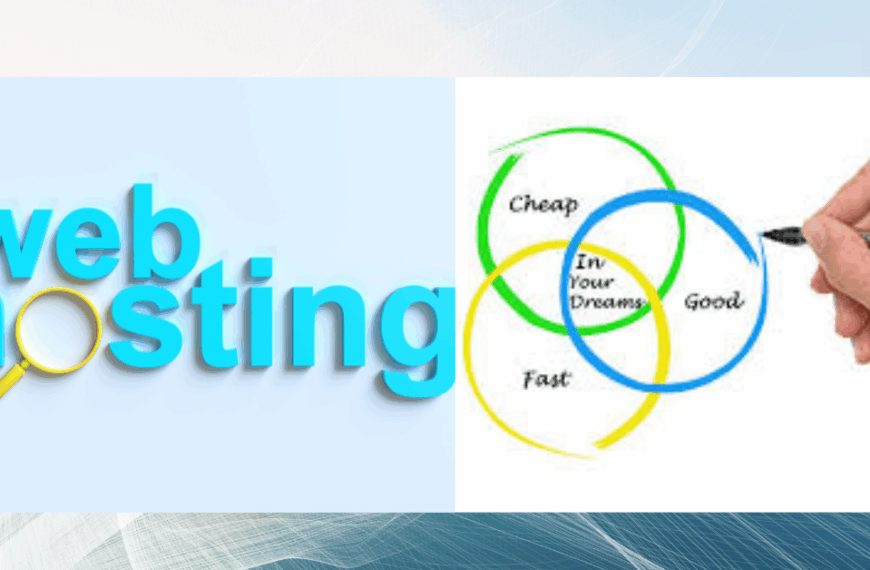Three years ago, I watched my friends online shop go down on the busiest shopping day of the year. The shared hosting she was using couldn’t handle the traffic. She lost £4,200 in sales that weekend alone.
That disaster taught me everything about how to choose VPS hosting the hard way. Now I help other UK business owners avoid the same expensive mistakes she made.
Your hosting affects everything from Google rankings to customer trust. Getting it wrong costs you money every single day. Getting it right? That’s when your business actually starts growing.
What VPS Hosting Really Means for Your Business

Imagine renting a flat in a building where 50 other people share the same water supply and electricity. When everyone’s home at night, your shower becomes a trickle and the lights dim. That’s shared hosting.
VPS hosting gives you your own dedicated utilities. You still share the building, but what happens in flat 3B doesn’t affect your water pressure anymore. You get guaranteed resources that nobody else can touch.
For UK businesses, this translates to consistent performance during peak traffic times. Your site loads fast whether it’s 3 AM or 3 PM on Black Friday. Page speed matters more than most people realize, especially when customers are ready to buy.
I) Know What You Actually Need Before Spending Money
1) Traffic Numbers Tell the Real Story
Most business owners guess their hosting needs. That’s like buying a car without knowing if you need to carry 2 people or 12. Here’s what actually works in the real world:
| Monthly Visitors | Right Hosting Choice | Monthly Cost Range |
|---|---|---|
| Under 2,000 | Shared hosting works fine | £3 to £10 |
| 2,000 to 15,000 | VPS starts making sense | £15 to £40 |
| 15,000 to 100,000 | VPS is essential | £40 to £100 |
| Over 100,000 | VPS or dedicated server | £100+ |
I’ve seen a UK photography site with 5,000 monthly visitors need VPS because of massive image galleries. Meanwhile, a text based blog with 20,000 visitors runs smoothly on beefed up shared hosting. Your content type matters as much as your traffic.
2) What Your Website Does Changes Everything
Running WooCommerce with 500 products hits your server differently than a simple blog. If you’re processing payments, managing user accounts, or running membership sites, you need VPS much sooner than traffic numbers suggest.
My mate Sarah runs a fitness coaching site with just 3,000 members. She needs VPS because everyone logs in at 6 AM to access workout videos. That simultaneous load would crash shared hosting instantly.
II)Server Location Makes or Breaks Your Speed

When you’re figuring out how to choose VPS hosting, geography matters more than fancy features. I tested this myself by moving from a Frankfurt server to a London data centre. My average page load time dropped from 1.8 seconds to 0.7 seconds.
British customers notice that difference. They feel it every time they click. Research shows that 53% of mobile visitors leave sites that take over 3 seconds to load.
Always choose UK based servers if your customers are in the UK. The physical distance your data travels affects every single page view. This isn’t optional for good performance.
III)RAM: The Spec That Actually Controls Your Site Speed
Understanding Memory Requirements
Here’s what different RAM levels mean for your actual website:
- 2GB RAM: Basic WordPress with a few plugins, light traffic
- 4GB RAM: Small to medium ecommerce stores, growing blogs
- 6GB RAM: Busy online shops, multiple WordPress sites
- 8GB RAM: High traffic sites, resource heavy applications
- 16GB+ RAM: Multiple busy websites or complex applications
I started with 2GB and my site would slow down whenever traffic spiked above 500 simultaneous visitors. Upgrading to 4GB fixed that completely. Now I can handle 2,000 people browsing at once without breaking a sweat.
Don’t buy more RAM than you need right now. Good hosts let you scale up easily when the time comes. Overpaying for unused resources is just throwing money away.
IV)CPU Cores: Your Processing Power Explained Simply
Think of CPU cores like checkout lanes at Tesco. One lane means everyone waits in a single queue. Four lanes mean customers get through much faster. Your server works the same way.
Most UK small businesses do fine with 2 to 4 CPU cores. If you’re running complex calculations, processing lots of images, or handling hundreds of simultaneous visitors, you’ll want 4 or more cores.
I upgraded from 2 to 4 cores when I added a product customizer tool to my shop. That tool was eating my processing power for breakfast. The extra cores made everything smooth again.
V) Storage Speed Matters More Than Storage Size
SSD vs NVMe: Real Differences You’ll Notice
Every VPS host claims fast storage these days. But there’s fast, and then there’s actually fast. Standard SSDs are good. NVMe drives are brilliant. The difference shows up in your database queries and page generation times.
For ecommerce sites pulling product data from databases constantly, NVMe storage can cut your load times by 30% to 40%. That’s not marketing hype. I’ve measured it myself.
If your host offers NVMe at a similar price to SSD, always take the NVMe. Your visitors won’t know what NVMe means, but they’ll definitely notice your site feels snappier.
How Much Storage Do You Really Need
Everyone panics about storage space. In reality, most websites use way less than they expect. My entire ecommerce site with 800 products, thousands of blog posts, and all backups uses about 45GB.
Unless you’re hosting videos directly or running a photo sharing site, 80GB to 100GB gives you plenty of breathing room. You can always upgrade later if needed. Storage is the easiest thing to add.
VI) Bandwidth Limits Nobody Warns You About
Here’s a dirty secret: some VPS providers advertise unlimited bandwidth then throttle your speed after you hit certain thresholds. Others slap you with overage charges that’ll make your eyes water.
Always ask these specific questions:
- What’s the actual monthly bandwidth allocation?
- What happens if I exceed it?
- Do you throttle speeds or charge extra?
- Is there a fair use policy hidden somewhere?
I learned this lesson when my host charged me £180 for bandwidth overages one month. I’d exceeded their “unlimited” plan’s acceptable use threshold. That’s when I switched to a provider with clear, honest limits.
For most UK businesses, 2TB of monthly bandwidth handles everything comfortably. If you’re serving downloadable files or videos, triple that number.
VII) Operating Systems: Keeping It Simple
Linux or Windows: Which One Makes Sense
About 90% of websites run on Linux based VPS. It’s free, stable, and handles WordPress, PHP, and MySQL perfectly. Unless you specifically need Windows for Microsoft technologies, Linux is your answer.
Windows VPS costs more because Microsoft charges licensing fees. Those costs get passed directly to you. I’ve never found a good reason to pay that premium for standard business websites.
Ubuntu and CentOS are the most popular Linux options. Both work brilliantly. Your choice here matters less than choosing Linux over Windows for most UK businesses.
Managed or Unmanaged: The Real Decision
Unmanaged VPS is cheaper but requires technical skills. You handle everything: updates, security patches, troubleshooting, optimization. If server administration isn’t your skillset, this becomes a nightmare fast.
Managed VPS costs £10 to £30 more monthly but includes expert support and maintenance. For most business owners, this is money well spent. Your time has value. Spending 5 hours troubleshooting a server issue costs more than paying someone else to prevent it.
I tried unmanaged VPS once to save money. After spending an entire weekend fixing a configuration problem, I switched to managed. Best decision I’ve made for my sanity.
VIII) Control Panel: Your Daily Command Centre
The control panel is your interface for managing everything. cPanel dominates for good reason. It’s intuitive, well documented, and you can find tutorials for absolutely anything.
Some hosts use Plesk, which also works well. Others create custom panels ranging from excellent to frustrating. Before choosing any VPS, ask for a demo login. Click around. If it feels confusing now, imagine using it under pressure when something breaks.
I once chose a host with a terrible custom panel to save £5 monthly. Every simple task required support tickets. The time wasted cost me hundreds of pounds in lost productivity. Never again.
IX)Security Features You Cannot Skip
Firewall and DDoS Protection Built In
UK businesses get targeted constantly by automated attacks. Your VPS needs a properly configured firewall managed by experts who know what they’re doing. Cyber attacks increased 64% last year according to the National Cyber Security Centre.
DDoS protection should come standard, not as an expensive addon. I’ve watched competitor sites go offline during attacks while mine stayed up. That reliability builds customer trust you simply cannot buy.
Daily Backups That Actually Restore
Weekly backups are useless. You need daily automated backups stored separately from your main server. And those backups need to actually work when you need them.
Test your backups every few months. I know three business owners who discovered their backup systems were broken only when they desperately needed to restore their sites. Don’t be that person.
Good VPS providers store backups offsite automatically. If the main server catches fire, your backups remain safe. This redundancy saved my business when a data centre had a hardware failure last year.
Free SSL Certificates Standard
HTTPS isn’t optional anymore. Google openly favours secure sites in rankings. Customers expect that padlock icon. Any VPS host not offering free SSL through Let’s Encrypt is stuck in 2015.
This should be automatic and renewable without you lifting a finger. Manual SSL renewal is annoying and easy to forget. Automation removes that risk completely.
X)Performance Monitoring Tools Included
You need visibility into what’s happening on your server. Good VPS providers give you dashboards showing CPU usage, RAM consumption, bandwidth, and disk space in real time.
These tools help you spot problems before customers notice. Last month, my monitoring showed unusual CPU spikes at 4 AM. Turned out a plugin was running heavy processes. I fixed it before it affected daytime traffic.
Without monitoring, you’re flying blind. By the time customers complain about slow speeds, you’ve already lost sales and damaged your reputation.
XI) Uptime Guarantees and What They Mean
The 99.9% Promise in Real Terms
Every host advertises 99.9% uptime. That translates to 8.76 hours of downtime yearly, or roughly 43 minutes monthly. Some achieve 99.99%, which is only 52 minutes of downtime per year.
Those small percentages make massive differences. During Christmas shopping season, even 30 minutes of downtime can cost thousands. Check independent monitoring sites for real uptime data, not marketing promises.
Good providers offer compensation when they miss their uptime guarantees. Bad ones make claiming that compensation nearly impossible. Read the terms carefully before committing.
XII)Scaling Up Without the Headaches
The best part about learning how to choose VPS hosting properly is finding providers that grow with you. Can you add RAM with a few clicks? What about extra CPU cores? Is there downtime involved?
I chose a host where scaling takes 5 minutes and causes zero downtime. During unexpected traffic surges, I can upgrade resources immediately. Other providers require support tickets and maintenance windows that could take days.
This flexibility matters more than you think. Your business won’t grow on a predictable schedule. Having the ability to scale instantly gives you confidence to pursue opportunities aggressively.
XIII)Support Quality: Where Most Hosts Fail
Testing Support Before You Commit
Everyone claims 24/7 support. The quality varies wildly. Some hosts respond in minutes with knowledgeable staff. Others take 8 hours and transfer you between three people who don’t understand your issue.
Here’s my testing method: Submit a presales question at 10 PM on a Saturday. Ask something technical, not a basic pricing question. How quickly do they respond? Is the answer helpful or generic?
This one test tells you everything about their actual support quality. Marketing promises mean nothing compared to real response times.
UK Based Support Teams Understand Context
There’s real value in support teams operating in GMT. They understand UK business hours, British regulations like GDPR, and local payment systems. You’re not explaining basic context that should be obvious.
I switched from an offshore support team to UK based support last year. The difference is night and day. Problems get resolved faster because everyone speaks the same language and understands the same business environment.
XIV) Pricing: The Full Picture Matters
Watch Out for Renewal Tricks
Some providers advertise £12 monthly then charge £35 upon renewal. Others add setup fees not mentioned until checkout. Always check the renewal price before entering your card details.
Calculate your total annual cost including everything you need: backups, cPanel, extra IP addresses if required, and any addons. That tempting introductory price might not be such a bargain at renewal time.
I got burned by this once. The first year cost £180. Renewal time came around at £480. Switching hosts mid year cost me time and created unnecessary stress. Learn from my mistake.
Money Back Guarantees Give You Safety
A 30 day money back guarantee lets you properly test everything. You’ll discover if speed claims are accurate, if support actually responds quickly, and if the control panel works for your needs.
Without this safety net, you’re gambling with your business. Always choose providers confident enough to offer full refunds if you’re unsatisfied.
My Essential VPS Checklist
When evaluating potential hosts, I check these features:
- UK data centre locations for speed
- Minimum 4GB RAM for business sites
- NVMe or SSD storage included
- At least 2 CPU cores standard
- Daily automated backups offsite
- Free SSL certificates auto renewing
- Firewall and DDoS protection built in
- 99.9% uptime guarantee minimum
- Managed options for non technical owners
- Easy resource scaling without downtime
- cPanel or quality equivalent included
- 24/7 support via phone and live chat
- Clear pricing with no hidden renewal costs
- 30 day money back guarantee
- Real customer reviews from UK users
Red Flags That Mean Walk Away
Trust your instincts when something feels wrong. These warning signs mean you should keep looking:
- Impossibly cheap prices that seem too good
- Vague or missing hardware specifications
- Hidden setup fees in small print
- Consistent complaints about support in reviews
- No clear refund policy listed
- Only offshore data centres available
- Restrictive resource limits that seem unfair
- Difficulty finding real customer testimonials
I’ve ignored red flags before to save money. Every single time, I regretted it within three months. The cheapest option always costs more in lost time, revenue, and frustration.
Making Your Final Choice
Understanding how to choose VPS hosting comes down to matching your specific needs with the right provider. Don’t get distracted by features you’ll never use. Focus on what matters: speed, reliability, security, support, and growth potential.
Take your time with this decision. Your hosting forms the foundation of your entire online presence. A week spent researching properly saves you months of headaches later.
Upgrade Your Business with Proper VPS Hosting
TrueHost provides VPS hosting designed specifically for UK businesses serious about performance. Their London based data centres deliver exceptional speeds. You get flexible RAM options from 4GB to 16GB. Daily backups run automatically. Their support team actually answers the phone.
Whether you’re running an online shop, membership platform, or high traffic blog, TrueHost’s managed VPS plans eliminate technical stress. You focus completely on growing your business. They handle server optimization, security updates, and monitoring around the clock.
Visit TrueHost today to explore their VPS hosting options. See what proper infrastructure does for your website’s performance. Your customers will notice the difference immediately. So will your bank account.
The right VPS host disappears into the background. Everything loads quickly, stays secure, and works reliably. That’s the standard your UK business deserves.
 Domain Search
Domain Search Whois Lookup
Whois Lookup Domain Transfer
Domain Transfer All Domains
All Domains Web Hosting
Web Hosting Email Hosting
Email Hosting Reseller Hosting
Reseller Hosting Windows Hosting
Windows Hosting cPanel Hosting
cPanel Hosting VPS Hosting
VPS Hosting Managed VPS Hosting
Managed VPS Hosting Dedicated Server
Dedicated Server SSL Certificates
SSL Certificates All SSL
All SSL