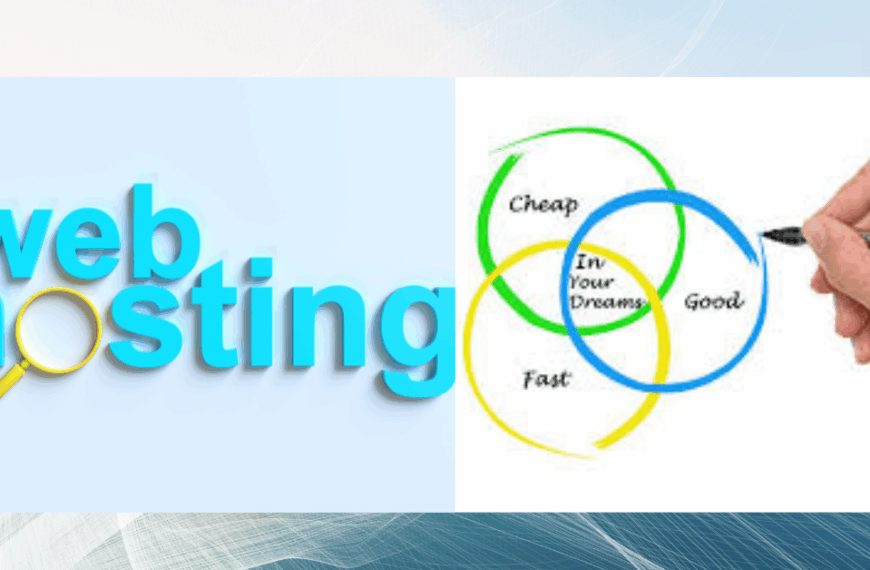When you buy a domain name, it becomes part of your brand. It’s like your home on the internet. But just owning it once doesn’t mean it’s safe forever. If you forget to renew it or someone hijacks it, you could lose everything your website, your emails, even your business name.
That’s why you need to learn how to protect your domain name. It’s not hard, but it needs attention and simple habits. In this guide, I’ll show you what to do step by step.
Why You Must Protect Your Domain Name
Your domain name is more valuable than you think. It’s not just a web address it’s your online identity. If it’s lost or stolen, getting it back can be very hard.
When your domain expires, anyone can buy it. Truehost explains that expired domains are often picked up by domain resellers who charge high prices to return them.
If it’s hijacked, someone else controls it. They can redirect your traffic, steal your data, or harm your brand. Cloudflare and BrightSec warn that domain hijacking is a growing threat.
Knowing how to protect your domain name saves you from stress, loss, and damage to your brand reputation.
Renewing and Monitoring Your Domain
i) Set Your Domain to Auto Renew
Auto renew is your first line of defense. It automatically renews your domain before it expires. This way, even if you forget, your domain stays yours.
You can turn on auto renew inside your domain registrar’s dashboard. Services like Truehost recommend enabling it as soon as you buy the domain.
Note- Make sure your payment method is valid. An expired credit card could stop renewal.
ii)Monitor Your Domain Expiration Date
Even with auto renew, you should keep track of when your domain expires. It’s smart to check once every few months.
You can also set calendar reminders or use domain monitoring tools that send alerts.
| What to Check | Why It Matters |
|---|---|
| Expiry Date | Helps you renew on time |
| Auto Renew Status | Confirms automatic protection |
| Payment Method | Prevents failed transactions |
| Contact Email | Ensures you receive renewal alerts |
Knowing how to protect your domain name starts with knowing when it might expire.
iii)Register for Multiple Years
Most registrars let you register a domain for up to 10 years. Doing that means you don’t have to worry about annual renewals.
Long-term registration also builds trust. Some experts believe it signals commitment to your website, which may help SEO.
If your budget allows, renew for several years. It’s a small cost for peace of mind.
Secure Your Domain Against Hijacking
1)Use Strong Authentication and Passwords

Your domain account is like your digital vault. Use a strong, unique password that’s hard to guess. Combine letters, numbers, and symbols.
Also, turn on two factor authentication (2FA). This adds a second step before anyone can log in. BrightSec notes that weak passwords are one of the main causes of hijacking.
A secure login is a big part of how to protect your domain name.
2)Choose a Trusted Registrar
Not all registrars offer the same level of security. Pick one with strong safety features and excellent customer support.
Look for:
- Free WHOIS privacy protection
- Domain locking options
- Two factor authentication
- 24/7 support
Sites like SecurityScorecard highlight that a registrar’s reliability can determine how safe your domain is.
If yours doesn’t meet the standard, switch to one that does like Truehost .
3)Enable Registrar Lock and Registry Lock
Registrar Lock stops anyone from transferring your domain without your consent. Registry Lock adds an extra level of safety by preventing unauthorized updates.
When these locks are active, even if someone accesses your account, they can’t move your domain.
Cloudflare recommends keeping your domains locked all the time.
4)Keep WHOIS Data Updated and Private
WHOIS lists your public contact details. Hackers can use this information to target you with scams.
Enable WHOIS privacy protection to hide your details. Still, make sure your real contact email and phone number behind the scenes are up to date.
FlexaHosting warns that outdated contact info is one of the biggest reasons owners lose domains.
5)Separate Your Domain and Hosting

It’s safer to keep your domain and web hosting on different platforms.
If one account is hacked, the other stays secure. Memcyco recommends separating them for extra safety.
This small choice gives you a huge advantage in how to protect your domain name.
What to Do If Something Goes Wrong
I)If Your Domain Is About to Expire
If you realize your domain is close to expiry, act immediately. Log in to your registrar and renew it.
Some registrars offer a grace period or redemption window where you can reclaim it by paying a small fee. FlexaHosting provides details about these windows.
Don’t wait until the last day renew early.
If Your Domain Has Been Hijacked
If your domain is stolen:
- Contact your registrar right away.
- Change your passwords and enable 2FA.
- File a report with ICANN or WIPO.
- Inform your customers if your site is affected.
Valimail advises acting within hours, not days.
This proves why knowing how to protect your domain name is so important.
Best Practices to Follow
Here’s a quick checklist you can use:
- Turn on auto renew
- Register for multiple years
- Keep contact info updated
- Enable WHOIS privacy
- Use strong passwords
- Turn on 2FA
- Lock your domain
- Separate hosting and domain
- Choose a secure registrar
- Watch for any DNS changes
Doing these things ensures you fully understand how to protect your domain name from risks.
Extra Tips for Business Owners
If you run a business, your domain name is a major asset. Protect it like your logo or trademark.
- Buy matching domains (.net, .org, .ke) to stop imitators.
- Limit who has access to your registrar account.
- Use DNS monitoring tools to get alerts about suspicious activity.
These steps take minutes but can save you years of frustration.
Why Acting Now Matters
Every day, thousands of domains expire or get hijacked. Criminals wait for these chances. PortSwigger reports that expired domains can be used for phishing or fake websites.
If you delay, you could lose your online identity in seconds. Acting today keeps you safe tomorrow.
Learning how to protect your domain name is not a choice it’s a must.
Quick FAQ
Q) How often should I check my domain?
A) Check at least twice a year. Make sure your info and payment details are current.
Q) What if my registrar doesn’t support registry lock?
A)Use the locks they do have. Or move to a stronger registrar like Truehost Cloud Kenya.
Q)Can someone hijack my domain even if it hasn’t expired?
A)Yes. Hackers can use weak passwords or social engineering. BrightSec explains how this happens.
Q)Is auto renew enough protection?
A) Auto renew helps prevent expiration, but you still need strong passwords, locks, and updated contacts.
Conclusion
Your domain name is your digital address. Losing it could mean losing your customers and online presence.
Now you know how to protect your domain name from expiration or hijacking. Use auto renew, strong passwords, domain locks, WHOIS privacy, and a trusted registrar to stay secure.
Protecting your domain is not hard it’s smart. It saves your business from costly recovery and lost trust.
Take action today. Visit Truehost Cloud Kenya to register or transfer your domain securely. They offer reliable protection, auto renew setup, and 24/7 support to help you keep your online brand safe.
Don’t wait until you lose it secure it now with Truehost.
 Domain Search
Domain Search Whois Lookup
Whois Lookup Domain Transfer
Domain Transfer All Domains
All Domains Web Hosting
Web Hosting Email Hosting
Email Hosting Reseller Hosting
Reseller Hosting Windows Hosting
Windows Hosting cPanel Hosting
cPanel Hosting VPS Hosting
VPS Hosting Managed VPS Hosting
Managed VPS Hosting Dedicated Server
Dedicated Server SSL Certificates
SSL Certificates All SSL
All SSL