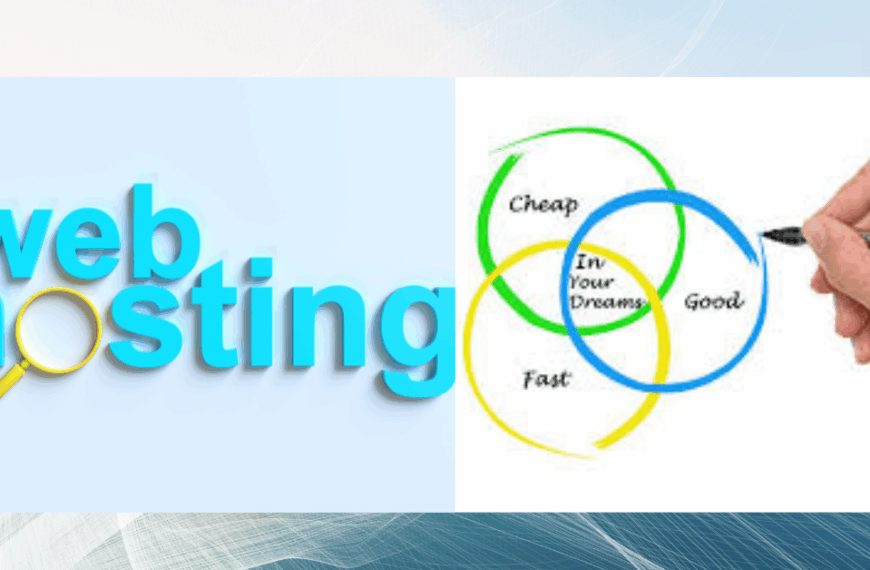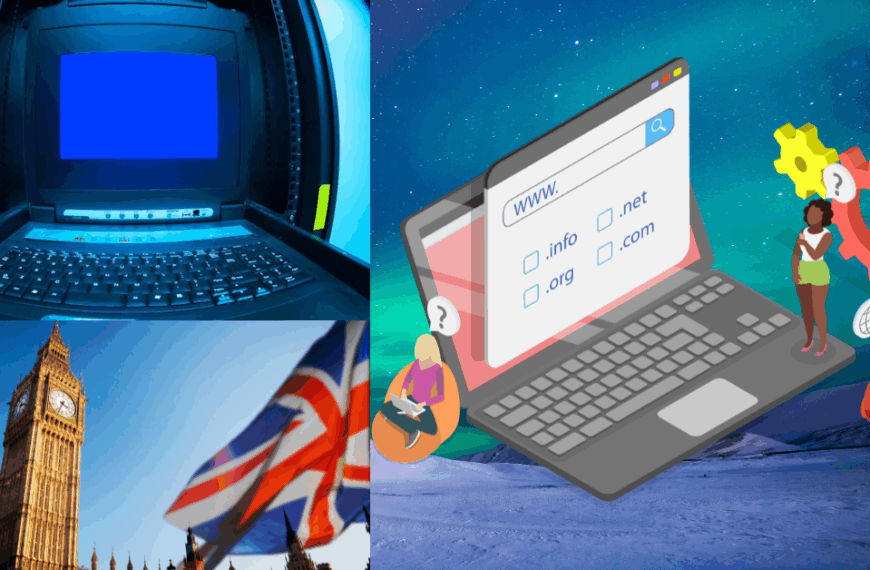When I first started building business websites from the UK, I didn’t understand how much the server mattered, and I naturally focused more on themes, plugins, and branding than on the actual engine running behind the scenes.
As I grew and started helping clients with WordPress and ecommerce stores, I quickly realized that the difference between a slow, unreliable site and a fast, professional one almost always comes down to the quality of your VPS hosting.
At Truehost, we learned this lesson early when clients would move from shared hosting to our VPS platform and immediately report faster loading time, reduced checkout delays, and overall smoother performance.
That experience taught us that choosing the right server is one of the most important decisions any website owner will ever make.
Why VPS Hosting Matters for Serious UK Websites

The truth is simple: WordPress and ecommerce platforms are powerful, but they are also resource-hungry. When your site starts handling more visitors, product images, plugins, transactions, or blog posts, shared hosting reaches its limits very fast.
That is where VPS hosting steps in, giving you dedicated resources, higher speed, improved security, and better control.
I have seen online stores struggle during sales weekends, not because of bad design or poor marketing, but because they were running on weak hosting. Once they upgraded to our Truehost VPS, their pages loaded instantly, customers checked out faster, and the store suddenly felt “alive.”
That moment always reminds me why VPS hosting is the foundation of a strong digital business.
If you are running WooCommerce, Magento, Shopify custom builds, or even a heavy WordPress blog, VPS hosting is no longer optional it’s necessary.
What VPS Hosting Really Means

I like to describe VPS hosting as renting your own private digital apartment inside a larger building. You share the building (the server), but you have your own locked unit, your own resources, your own key, and your own rules.
With shared hosting, everything is shared bandwidth, CPU, RAM, and storageso if your neighbor throws a party, your site slows down. With VPS hosting, that never happens. You get your portion of the server all to yourself.
Truehost explains this difference clearly in our hosting guide here
This is why performance, speed, and stability dramatically improve when you switch to VPS hosting.
What WordPress and Ecommerce Sites Really Need

When we began helping small UK businesses set up ecommerce stores, we noticed that WordPress and WooCommerce consumed far more resources than most people expected.
Every plugin, every cart session, every payment verification, and every product image adds load on the server.
Your customers won’t wait for a slow page, especially during checkout. They expect instant responses, secure connections, and an overall smooth experience. Truehost VPS hosting provides the storage speed, CPU power, and high RAM capacity needed to handle these operations without breaking a sweat.
How to Choose the Right VPS Hosting in the UK
Below is the detailed guide I personally follow when helping businesses choose VPS hosting. This method has helped dozens of UK entrepreneurs avoid overspending, avoid downtime, and avoid slow-loading websites.
1. Choose a UK-Based Server for Faster Loading
Having your site hosted in the UK or close to Europe is essential for speed. When your server is physically close to your visitors, pages load faster, search engines rank you higher, and your customer experience improves significantly.
I’ve seen stores gain up to 20% more conversions simply by moving to a UK-based Truehost VPS.
The difference is noticeable instantly.
2. Prioritize SSD or NVMe Storage
Always choose SSD or NVMe storage. Traditional HDDs are too slow for modern WordPress sites.
At Truehost, we switched to NVMe storage because it loads database-driven pages almost instantly, especially for ecommerce stores dealing with high-volume product queries. NVMe is currently the fastest type of storage you can get.
3. Make Sure RAM and CPU Fit Your Needs
WordPress may start small, but it grows fast. Ecommerce sites grow even faster.
Here’s what we usually recommend at Truehost:
| Site Type | Recommended RAM | Recommended vCPU |
|---|---|---|
| WordPress personal site | 2–4GB | 1–2 vCPU |
| WooCommerce store | 4–8GB | 2–4 vCPU |
| High-traffic shop | 8–16GB | 4–6 vCPU |
More RAM = more stability.
More CPU = faster processing.
4. Decide Between Managed and Unmanaged VPS
If you’re not a tech person, choose managed VPS hosting.
If you know Linux, choose unmanaged VPS hosting.
At Truehost, we offer both. In managed VPS, we handle updates, backups, security patches, and monitoring. This gives business owners peace of mind so they can focus on sales and growth while we handle the technical part.
5. Make Sure Security Tools Are Included
Security can make or break an ecommerce site. You must protect customers’ data and payment information.
Look for:
- Free or premium SSL
- DDoS protection
- Daily/weekly backups
- Malware scanning
- Server firewall
- Secure control panel
If you need an external SSL guide, this is a helpful resource:
At Truehost, we include free SSL on all VPS plans because customer trust is priceless.
6. Check Bandwidth and Scalability Options

Ecommerce sites often experience sudden traffic spikes during promotions, holidays, or seasonal sales. You need a VPS host that can grow with you.
Truehost VPS allows instant upgrades without downtime, which is extremely helpful for stores preparing for Black Friday or Christmas shopping seasons.
Bandwidth needs grow over time, so always choose a flexible hosting provider.
7. Compare Prices but Avoid “Too Cheap to Be True” Hosts
Price matters, but reliability matters more. Some providers lure you with cheap starter plans then increase renewal prices dramatically.
At Truehost, we maintain transparent pricing with no surprise renewals.
This is important because business owners need predictable hosting costs.
When comparing VPS hosting, always check:
- Renewal pricing
- Upgrade pricing
- Backup costs
- SSL costs
- Panel licensing fees
Hidden fees can destroy your budget.
8. Check Support Speed and Quality
Support is one of the most underrated aspects of VPS hosting.
When something breaks and eventually it will you want a host that responds immediately.
Truehost support operates 24/7 because e-commerce doesn’t sleep. I’ve personally helped clients recover from hacks, restore backups, and stabilize overloaded sites. Fast support can save your business.
Checklist: What the Best VPS Hosting Must Have
| Feature | Importance |
|---|---|
| UK or EU server location | Faster loading and lower latency |
| SSD or NVMe storage | Better performance for WordPress and ecommerce |
| 4GB+ RAM | Essential for WooCommerce |
| 2+ vCPU | Faster processing and smoother checkout |
| Free SSL | Required for ecommerce payments |
| Daily backups | Protects your data |
| 24/7 support | Essential during emergencies |
| Flexible upgrade options | Supports growth |
Use this checklist before buying any plan.
Final Thoughts & Strong CTA to Truehost

Choosing VPS hosting is one of the most important decisions you will make for your website. When I look back at all the WordPress and ecommerce businesses we have supported at Truehost, the biggest improvements always came after they moved to VPS hosting.
Speed improved, checkout errors disappeared, plugins ran smoothly, and customers felt the difference.
When you choose VPS hosting, you’re investing in the future stability of your business.
And if you want a dependable, transparent, and high-performance hosting provider in the UK, we at Truehost would be happy to support you.
Your website deserves a strong, stable home choose wisely.
 Domain Search
Domain Search Whois Lookup
Whois Lookup Domain Transfer
Domain Transfer All Domains
All Domains Web Hosting
Web Hosting Email Hosting
Email Hosting Reseller Hosting
Reseller Hosting Windows Hosting
Windows Hosting cPanel Hosting
cPanel Hosting VPS Hosting
VPS Hosting Managed VPS Hosting
Managed VPS Hosting Dedicated Server
Dedicated Server SSL Certificates
SSL Certificates All SSL
All SSL