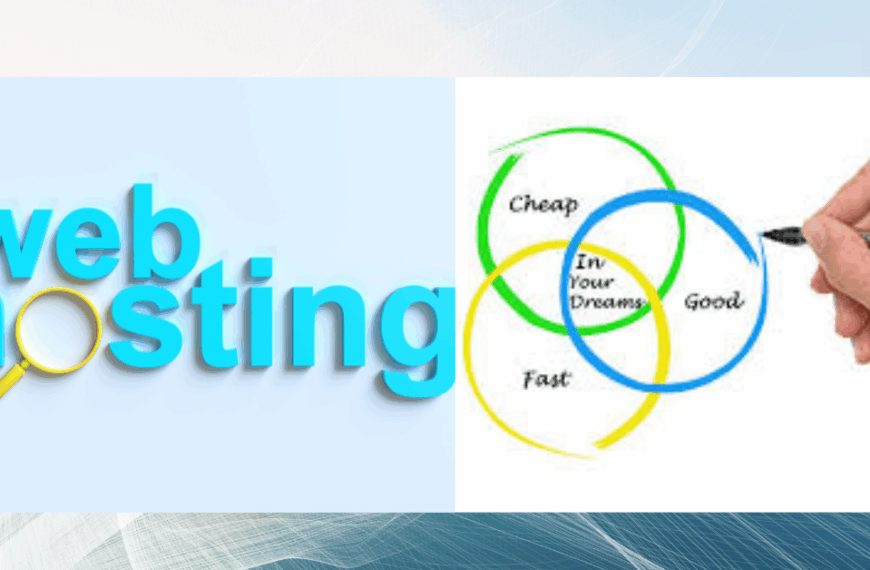Have you ever wondered what makes some websites load faster than others? The secret often lies in their hosting choice. Today, I’ll help you understand what is cloud hosting and how it stacks up against traditional options.
What is Cloud Hosting?
Let me break this down in simple terms. Cloud hosting uses multiple servers working together to host your website. Think of it as a team of computers instead of just one.
When one server gets busy, another jumps in to help. This means your website stays online even if one server fails. Pretty cool, right?
How Cloud Hosting Actually Works
Here’s what happens behind the scenes. Your website’s files live on multiple servers at once. These servers are spread across different locations.
When someone visits your site, they connect to the nearest available server. This makes your website load faster for visitors everywhere.
Traditional Hosting Options Explained
Before we dive into comparisons, let’s understand the alternatives. I want you to know exactly what you’re choosing between.
What is Shared Hosting?
Shared hosting puts your website on one server with many others. You’re sharing resources like memory and processing power with dozens or even hundreds of sites.
It’s like living in an apartment building. You share the infrastructure with your neighbors. This keeps costs down but limits what you can do.
What is VPS Hosting?
VPS stands for Virtual Private Server. You still share a physical server with others. But you get your own dedicated slice of resources.
Think of it as owning a condo. You have your own space with guaranteed resources. Other websites can’t touch what’s yours.
Cloud Hosting vs Shared Hosting
Now let’s get to the good stuff. I’ll show you how these options compare in real-world scenarios.
Performance Comparison
Cloud hosting wins here hands down. Your site can handle traffic spikes without breaking a sweat. Shared hosting often crashes when too many visitors arrive.
I’ve seen shared hosting sites go down during peak hours. Cloud hosting keeps running smoothly no matter what.
Cost Differences
Here’s where shared hosting looks attractive. It typically costs $3-10 per month. Cloud hosting usually starts around $10-80 per month.
But remember this: you get what you pay for. Cheap hosting often means slow loading times and downtime.
Reliability and Uptime
Cloud hosting offers better uptime guarantees. Most providers promise 99.9% or higher uptime. Shared hosting can’t always match this reliability.
When you’re running a business, every minute offline costs money. Cloud hosting protects your investment better.
Cloud Hosting vs VPS Hosting
This comparison gets more interesting. Both options offer solid performance for growing websites.
Scalability Features
Cloud hosting scales instantly when you need more resources. Just click a button and you’re upgraded. VPS hosting requires manual upgrades and possible downtime.
Your website might go offline during VPS upgrades. Cloud hosting avoids this problem completely.
Resource Management
With VPS hosting, you manage everything yourself. You need technical skills to configure and maintain your server. Cloud hosting providers handle most of this for you.
I recommend cloud hosting if you’re not tech-savvy. It saves you time and headaches.
Pricing Models
VPS hosting offers fixed monthly rates. You know exactly what you’ll pay each month. Cloud hosting often uses pay-as-you-go pricing.
This flexibility helps during slow months. You only pay for what you actually use.
Key Benefits of Cloud Hosting

Let me highlight why I’m such a fan of cloud technology. These advantages make a real difference for your website.
Automatic Failover Protection
If one server fails, your site instantly moves to another. You won’t even notice the switch happening. Your visitors definitely won’t notice either.
This redundancy keeps your business running 24/7. No more panic calls about your website being down.
Easy Resource Scaling
Need more power during a sale or product launch? Scale up with just a few clicks. Scale back down when things quiet down.
Traditional hosting makes this process much harder. You’d need to upgrade your entire plan or move servers.
Better Security Features
Cloud providers invest heavily in security. They offer firewalls, DDoS protection, and regular backups as standard features. You get enterprise-level security without the enterprise price tag.
Your data is safe even if hardware fails. Multiple copies exist across different locations.
Which Hosting Type Should You Choose?
Your choice depends on several factors. Let me help you figure out the best fit for your situation.
For Small Personal Blogs
Shared hosting works fine if you’re just starting out. You probably get less than 1,000 visitors per month. The low cost makes sense for hobby sites.
But plan to upgrade as your audience grows. Don’t wait until your site starts having problems.
For Growing Businesses
Cloud hosting becomes essential as you scale. You need reliability when customers depend on your site. The extra cost pays for itself through better performance.
I’ve helped dozens of businesses make this switch. They all wish they’d done it sooner.
For E-commerce Stores

Never put an online store on shared hosting. You’re asking for trouble during checkout processes. Cloud hosting ensures customers can always complete their purchases.
Every second of downtime costs you sales. Invest in proper hosting from day one.
For High-Traffic Websites
Cloud hosting is your only real option here. Shared hosting will crash under heavy load. VPS hosting might struggle during traffic spikes.
Cloud infrastructure handles millions of visitors without issues. Your site stays fast no matter how popular you get.
Common Misconceptions About Cloud Hosting
I hear these myths all the time. Let me set the record straight right now.
i)It’s Too Expensive for Small Sites
Many cloud providers offer entry-level plans under $15 monthly. That’s barely more than some VPS options. You don’t need a huge budget to get started.
The value you receive outweighs the small price difference. Better performance means more satisfied visitors.
ii)It’s Too Complicated to Use
Modern cloud hosting includes user-friendly control panels. You don’t need coding skills to manage your site. Most providers offer one-click installations for popular platforms like WordPress.
I teach beginners how to use cloud hosting regularly. They pick it up within hours, not days.
iii)Shared Hosting is Good Enough
This might be true initially. But websites naturally grow over time. You’ll eventually need to upgrade anyway.
Why not start with a solution that grows with you? Moving hosting providers is a huge pain.
Making the Switch to Cloud Hosting
Ready to upgrade your hosting? Here’s what you need to know about the transition process.
Choosing the Right Provider
Look for providers with solid reputations and good support. Read reviews from actual customers before deciding. Check their uptime guarantees and money-back policies.
TrueHost offers excellent cloud hosting packages for all website types. They provide 24/7 support to help you succeed.
Migration Process
Most providers offer free migration services. Their team moves your site while you relax. The process usually takes just a few hours.
Your site stays online during migration. Visitors won’t notice anything happening behind the scenes.
Testing Your New Setup
Always test your site thoroughly after migration. Check all pages, forms, and features to ensure everything works. Run speed tests to see your performance improvements.
You should notice faster loading times immediately. Your dashboard should also show better resource availability.
Frequently Asked Questions
Let me answer the questions I hear most often. These will clear up any remaining confusion.
Is cloud hosting secure?
Yes, cloud hosting is generally more secure than shared hosting. Providers use advanced security measures and regular backups. Your data is safer across multiple servers.
Can I upgrade from shared to cloud hosting easily?
Yes, Most providers make this transition simple. Many offer free migration services to handle the technical work. You can usually upgrade without any downtime.
How much traffic can cloud hosting handle?
Cloud hosting scales to handle virtually unlimited traffic. The exact amount depends on your plan and resources. Most sites never reach their cloud hosting limits.
Do I need technical skills for cloud hosting?
No, you don’t need to be a tech expert. Modern cloud hosting includes easy-to-use control panels. Customer support helps with any technical questions you have.
Taking Action Today
Now you understand what is cloud hosting and why it matters. You’ve seen how it compares to shared and VPS hosting options. The choice is yours to make.
Get Started with TrueHost
Don’t let poor hosting hold your website back anymore. TrueHost offers premium cloud hosting solutions that grow with your business. Their expert team is ready to help you succeed online.
Take advantage of their free migration service today. Your website deserves the performance and reliability that only cloud hosting provides. Make the switch and watch your online presence thrive.
Final Thoughts
Choosing the right hosting makes all the difference for your website. Cloud hosting offers the best balance of performance, reliability, and scalability. While shared hosting works for beginners, you’ll eventually need more power.
I’ve shown you exactly what is cloud hosting and how it compares to alternatives. The evidence clearly favors cloud infrastructure for growing websites. Your visitors will thank you for making this smart investment.
Remember that your hosting choice affects everything from speed to security. Don’t settle for less than your website deserves. Choose cloud hosting and give your online presence the foundation it needs to succeed.
 Domain Search
Domain Search Whois Lookup
Whois Lookup Domain Transfer
Domain Transfer All Domains
All Domains Web Hosting
Web Hosting Email Hosting
Email Hosting Reseller Hosting
Reseller Hosting Windows Hosting
Windows Hosting cPanel Hosting
cPanel Hosting VPS Hosting
VPS Hosting Managed VPS Hosting
Managed VPS Hosting Dedicated Server
Dedicated Server SSL Certificates
SSL Certificates All SSL
All SSL