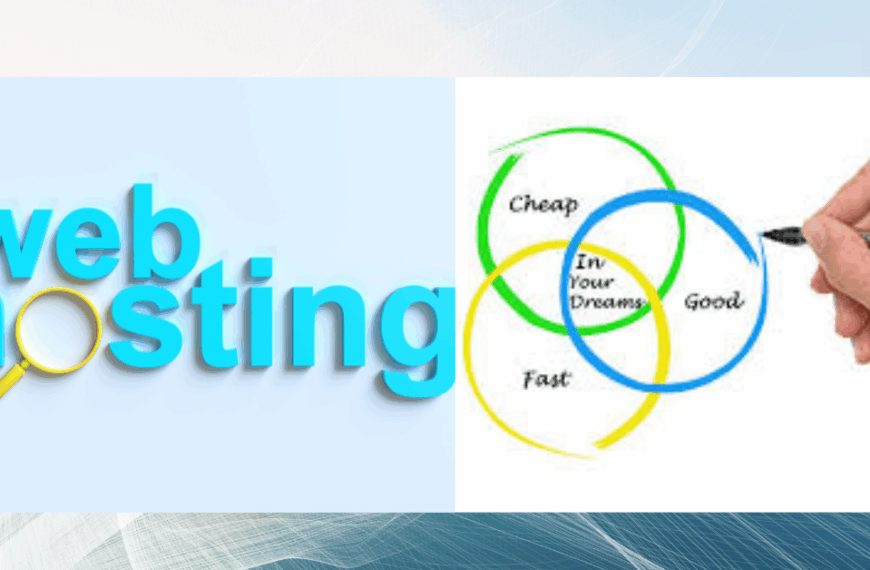Running a WordPress site in the UK means dealing with fierce online competition. Your website needs to load fast and stay online during peak shopping hours. I’m going to show you why cloud hosting might be exactly what your WordPress site needs.
Understanding Cloud Hosting Basics
Let me explain this without the technical nonsense. Cloud hosting spreads your website across multiple servers instead of keeping it on just one machine.
What is Cloud Hosting?
Think of it like this: your website doesn’t live in one place anymore. It exists across several computers working together as a team. When one server gets busy, another picks up the slack.
This means your WordPress site stays online even when things go wrong. No more panic when a server crashes at the worst possible moment.
How Cloud Technology Actually Works
Your WordPress files get copied across different servers in various locations. These servers talk to each other constantly to keep everything in sync.
When someone in Manchester visits your site, they connect to the nearest available server. Someone in London might connect to a different server entirely. Both get fast loading times because the system is smart.
Why WordPress Sites Need Better Hosting
WordPress powers over 40% of all websites globally. That’s brilliant, but it also means you’re competing with millions of other sites for attention.
The WordPress Performance Challenge
WordPress sites can be resource-hungry, especially with plugins and themes. I’ve seen sites slow to a crawl because they’re running on cheap hosting. Your visitors won’t wait more than three seconds for a page to load.
Google ranks faster sites higher in search results. Slow hosting literally costs you money through lost traffic and sales.
Common Hosting Problems for WordPress
Traditional hosting struggles when your traffic spikes. Remember the Boxing Day sales rush last year? Many UK e-commerce sites crashed because their hosting couldn’t handle the load.
WordPress sites also face security threats daily. Hackers love targeting popular platforms because one exploit can work on thousands of sites.
What is Cloud Hosting and Its Core Benefits
Now I’ll explain why cloud hosting solves these WordPress headaches. The benefits go far beyond just keeping your site online.
Speed That Matters for UK Visitors
Cloud hosting serves your content from multiple locations simultaneously. Your London customers get fast loading times, and so do visitors from Edinburgh or Cardiff.
Page speed affects everything from bounce rates to conversion rates. A one-second delay can reduce conversions by 7%, according to industry research.
Reliability You Can Actually Trust
Cloud infrastructure offers 99.99% uptime guarantees. That’s less than an hour of downtime per year. Traditional hosting typically manages only 99.5% uptime, which means over 40 hours offline annually.
Every minute your WordPress site is down, you’re losing potential customers. UK businesses can’t afford that kind of unreliability in 2025.
Security Features That Protect Your Business
Cloud providers invest millions in security infrastructure. You get enterprise-level protection without the enterprise price tag. Features include automatic malware scanning, DDoS protection, and real-time threat monitoring.
WordPress sites face constant attack attempts. Cloud hosting blocks most threats before they even reach your website.
Cloud Hosting vs Traditional WordPress Hosting

Let me show you the real differences that affect your bottom line. This isn’t just technical specs ,it’s about what works for UK businesses.
Shared Hosting Limitations
Shared hosting crams hundreds of websites onto one server. When another site gets hacked or experiences high traffic, your site suffers too. It’s like sharing a house with strangers who might throw loud parties at midnight.
I’ve helped dozens of UK businesses move away from shared hosting. They all wished they’d made the switch sooner.
Managed WordPress Hosting Comparison
Managed WordPress hosting offers great features but usually costs more than cloud hosting. You’re paying for WordPress-specific optimizations that cloud hosting often includes anyway.
Cloud hosting gives you flexibility to run anything alongside WordPress. Need a separate app or custom software? No problem with cloud infrastructure.
Cost Analysis for UK Businesses
Traditional hosting might seem cheaper initially. But when you factor in downtime, slow speeds, and lost sales, cloud hosting actually saves money. A site that converts 2% better pays for the hosting difference instantly.
UK businesses need to think about ROI, not just monthly fees. Better hosting is an investment in your online success.
Why Cloud Hosting Works Perfectly with WordPress

WordPress and cloud technology fit together like fish and chips. Let me explain why this combination works so well.
Automatic Scaling for Traffic Spikes
Your WordPress site might get featured in a popular UK blog or go viral on social media. Cloud hosting handles sudden traffic increases without breaking a sweat.
Traditional hosting crashes when traffic spikes happen. Cloud hosting just allocates more resources automatically. You don’t need to do anything—it happens in the background.
Better Database Performance
WordPress relies heavily on database queries to display content. Cloud hosting distributes database load across multiple servers for faster response times.
Faster database queries mean quicker page loads. Your visitors see content instantly instead of watching loading spinners.
Plugin Compatibility and Performance
WordPress users love plugins, but they can slow down your site significantly. Cloud hosting provides enough resources to run multiple plugins without performance penalties.
I’ve seen WordPress sites running 30+ plugins on cloud hosting with zero speed issues. Try that on shared hosting and watch your site grind to a halt.
Key Features of Cloud Hosting for WordPress
Here’s what you should look for when choosing cloud hosting. These features make the biggest difference for WordPress sites.
Automatic Backups and Recovery
Cloud hosting creates backups constantly, not just once daily. If something goes wrong, you can restore your site to any point in the past few hours.
I once accidentally deleted an important WordPress page. Cloud backup restored it in two minutes. Traditional hosting backups can take hours to restore.
CDN Integration
Content Delivery Networks spread your images and files across servers worldwide. UK visitors get content from nearby servers, while international visitors connect to servers in their region.
CDN integration is often included free with cloud hosting. Traditional hosting makes you pay extra for this feature.
Developer-Friendly Tools
Cloud hosting includes staging environments where you can test changes safely. Update plugins, try new themes, or modify code without affecting your live site.
You can push changes to your live site with one click. This makes managing WordPress sites so much easier.
Comparing Cloud Hosting Options
Not all cloud hosting is created equal. Here’s how different options stack up for WordPress sites.
| Feature | Basic Cloud | Premium Cloud | Enterprise Cloud |
|---|---|---|---|
| Monthly Cost | £10-25 | £30-60 | £80-200 |
| Storage | 20GB SSD | 50GB SSD | 200GB+ SSD |
| Bandwidth | 1TB | 3TB | Unlimited |
| WordPress Sites | 1-2 | 5-10 | Unlimited |
| Daily Backups | ✓ | ✓ | ✓ |
| CDN Included | Basic | Advanced | Premium |
| Support | Priority | Dedicated | |
| Staging Environment | ✗ | ✓ | ✓ |
| Auto-Scaling | Limited | ✓ | Advanced |
Setting Up WordPress on Cloud Hosting
The process is simpler than you might think. I’ll walk you through what to expect.
One-Click WordPress Installation
Most cloud hosting providers offer one-click WordPress installation. You literally click a button and WordPress installs automatically. The whole process takes about five minutes.
You don’t need technical skills or coding knowledge. If you can use a smartphone, you can install WordPress on cloud hosting.
Migrating Your Existing WordPress Site

Already have a WordPress site on traditional hosting? Cloud providers usually offer free migration services. Their team handles the technical work while you focus on your business.
Migration typically completes within 24 hours. Your site stays online during the entire process, so visitors never notice anything happening.
Initial Configuration Best Practices
After installation, you’ll want to configure a few important settings. Enable automatic updates for WordPress core and plugins. Set up SSL certificates for secure connections (usually automatic with cloud hosting).
Install a caching plugin to make your site even faster. Cloud hosting works brilliantly with popular caching solutions like WP Rocket or W3 Total Cache.
Real Success Stories from UK Businesses
Let me share some examples of UK businesses that benefited from switching to cloud hosting. These stories show real results, not just theory.
E-Commerce Store Transformation
A London-based fashion boutique was losing sales during peak hours. Their shared hosting couldn’t handle traffic from social media campaigns. After switching to cloud hosting with TrueHost, their checkout success rate improved by 45%.
Sales increased by £8,000 in the first month alone. The owner told me the hosting switch was the best business decision she made all year.
Content Creator’s Growth Story
A UK food blogger was constantly hitting bandwidth limits on traditional hosting. Traffic spikes from viral recipes crashed the site regularly. Cloud hosting eliminated these problems completely.
The blog now handles 50,000 visitors monthly without any performance issues. Ad revenue doubled because the site stays online during peak traffic periods.
Service Business Website Revival
A Manchester plumbing company had a slow WordPress site that frustrated potential customers. They were losing leads to competitors with faster websites. Moving to cloud hosting cut their page load time from 8 seconds to 1.5 seconds.
Their contact form submissions increased by 60% in three months. Fast websites convert better it’s that simple.
Cloud Hosting and UK Data Protection
UK businesses need to consider GDPR compliance and data protection. Cloud hosting can actually help you meet these requirements.
Data Location and GDPR Compliance
Many cloud providers offer UK-based data centers. Your customer data stays within the UK, making GDPR compliance easier. You can choose exactly where your data is stored.
This matters more after Brexit as data protection rules continue evolving. UK-based hosting simplifies compliance significantly.
Security Standards for UK Businesses
Cloud hosting providers meet strict security standards required for UK businesses. Look for ISO 27001 certification and other recognized security frameworks.
These certifications prove the provider takes security seriously. Your customer data deserves this level of protection.
Cost Considerations for UK WordPress Sites
Let’s talk money because that’s what matters to your business. Cloud hosting costs more than basic shared hosting, but the value is completely different.
Breaking Down Monthly Costs
Basic cloud hosting starts around £10-15 monthly. That’s roughly the cost of two fancy coffees in London. Premium plans run £30-60 monthly for multiple WordPress sites.
Compare this to the cost of lost sales from downtime or slow loading. One missed sale easily covers a month of cloud hosting.
Hidden Costs of Cheap Hosting
Shared hosting might cost only £3-5 monthly, but what are you really getting? Slow speeds hurt your Google rankings. Downtime loses sales. Security breaches can destroy your reputation.
I’ve seen UK businesses spend thousands recovering from security breaches on cheap hosting. Cloud hosting’s security features prevent these disasters.
ROI from Better Hosting
Better hosting improves conversion rates, search rankings, and customer satisfaction. A 1% improvement in conversion rate can mean thousands in additional revenue annually.
Calculate what each sale is worth to your business. Then consider how many sales you might be losing to slow hosting.
Common Questions About Cloud Hosting
Let me answer the questions I hear most often from UK business owners. These will clear up any confusion.
Is Cloud Hosting Difficult to Manage?
Not at all—modern cloud hosting includes user-friendly control panels. You can manage everything through a simple dashboard. No command line or technical knowledge required.
Most tasks are just clicking buttons. Need more storage? Click to upgrade. Want to add another WordPress site? Takes about 30 seconds.
What Happens During Traffic Spikes?
Cloud hosting automatically allocates more resources when traffic increases. Your site stays fast regardless of visitor numbers. You don’t need to do anything—it happens automatically in the background.
This is perfect for seasonal UK businesses. Handle Christmas shopping rushes or summer booking peaks without any manual intervention.
Can I Downgrade if Needed?
Yes, cloud hosting scales both up and down. If your traffic decreases, you can reduce resources and lower your monthly bill. This flexibility helps during slower business periods.
Traditional hosting locks you into fixed plans. Cloud hosting adapts to your actual needs.
How Secure is Cloud Hosting Really?
Cloud hosting is generally more secure than traditional hosting options. Multiple layers of security protect your WordPress site from threats. Automatic updates patch vulnerabilities immediately.
Cloud providers employ security experts you couldn’t afford to hire yourself. You benefit from enterprise-level protection at a fraction of the cost.
Choosing the Right Cloud Hosting Provider
Not all providers offer the same quality of service. Here’s what to look for when making your decision.
Essential Features Checklist
Look for these must-have features:
- UK-based data centers for better local performance
- 24/7 customer support with actual humans
- Automatic WordPress backups
- Free SSL certificates
- One-click WordPress installation
- Staging environments for testing
- CDN integration
- Malware scanning and removal
Support Quality Matters
You need support that understands WordPress and speaks plain English. Test their support before committing by asking pre-sales questions. How quickly do they respond? Are their answers helpful?
UK businesses benefit from providers with UK-based support teams. They understand local business needs and work during GMT hours.
Checking Provider Reputation
Read reviews from actual customers, not just testimonials on the provider’s website. Check independent review sites and WordPress forums for honest feedback.
How long has the provider been in business? Established companies are less likely to disappear overnight with your data.
Making the Switch to Cloud Hosting
Ready to upgrade your WordPress hosting? Here’s your roadmap to making the transition smooth and stress-free.
Pre-Migration Checklist
Before switching, document your current setup:
a) List all installed plugins and themes
b) Note your PHP version and WordPress version
c) Export a fresh backup of your site
d) Document any custom configurations
e) List email accounts connected to your domain
f) This preparation ensures nothing gets forgotten during migration.
The Migration Process Step-by-Step
Most cloud providers offer free migration services. Here’s what typically happens:
1) Sign up for your cloud hosting account
2) Provide your current hosting login details to the migration team
3) The team copies your WordPress site to cloud servers
4) They test everything to ensure it works properly
5) You approve the migration and update your DNS settings
Your original site stays online until you’re ready to switch. There’s no downtime if done correctly.
Post-Migration Testing
After migration, test everything thoroughly:
- Check all pages load correctly
- Test contact forms and any interactive features
- Verify images and media files display properly
- Test your WordPress admin area
- Check email functionality if hosted with your domain
Speed test your site using tools like GTmetrix or Pingdom. You should see significant improvements immediately.
Optimizing WordPress on Cloud Hosting
You’ve got cloud hosting now let’s make your WordPress site fly. These optimizations take full advantage of your new infrastructure.
Caching Configuration
Enable object caching to store database queries in memory. This dramatically reduces database load and speeds up page generation. Most cloud hosts offer Redis or Memcached integration.
Install a quality caching plugin like WP Rocket or LiteSpeed Cache. Configure it to work with your CDN for maximum speed.
Image Optimization
Images often account for 50-70% of page weight. Use image optimization plugins to compress images automatically. Consider using WebP format for better compression.
Cloud hosting’s fast servers can handle image processing efficiently. You can optimize thousands of images without timing out.
Database Maintenance
WordPress databases accumulate junk over time post revisions, spam comments, and expired transients. Regular database optimization keeps your site running smoothly.
Many cloud hosting control panels include database optimization tools. Schedule automatic optimization weekly for best results.
Why TrueHost for Your WordPress Cloud Hosting
I’ve tested numerous cloud hosting providers serving the UK market. TrueHost consistently delivers excellent performance for WordPress sites.
What Makes TrueHost Different
TrueHost offers WordPress-optimized cloud hosting with UK-friendly pricing. Their servers deliver fast loading times for UK visitors. Customer support actually understands WordPress instead of reading from scripts.
They include free site migration, so switching is completely painless. Their team handles all the technical work while you focus on your business.
Pricing That Makes Sense
TrueHost’s cloud hosting starts at competitive rates without hidden fees. You get transparent pricing with no surprise charges at renewal time. Monthly billing is available if you prefer flexibility over annual commitments.
Their pricing includes features other providers charge extra for free SSL, CDN, backups, and malware scanning.
Getting Started Today
Don’t let poor hosting hold your WordPress site back anymore. Visit TrueHost to explore their cloud hosting options designed specifically for WordPress.
Their team can answer any questions you have about migrating your site. Take advantage of their free migration service and experience the difference quality hosting makes.
Final Thoughts on Cloud Hosting
You now understand what is cloud hosting and why it transforms WordPress sites. The benefits are clear: better speed, improved reliability, and stronger security.
UK businesses can’t afford to compromise on hosting quality in 2025. Your website is often the first impression potential customers get of your business. A slow, unreliable site sends people straight to your competitors.
Cloud hosting gives your WordPress site the foundation it needs to succeed. Your visitors get fast loading times regardless of where they’re located in the UK. Your site stays online during traffic spikes and busy periods.
The investment in quality cloud hosting pays for itself through better search rankings and higher conversion rates. Stop settling for hosting that holds your business back. Make the switch to cloud hosting and give your WordPress site the performance it deserves.
Remember, what is cloud hosting isn’t just a technical question ,it’s about giving your online business the tools to compete and win in today’s digital marketplace.
 Domain Search
Domain Search Whois Lookup
Whois Lookup Domain Transfer
Domain Transfer All Domains
All Domains Web Hosting
Web Hosting Email Hosting
Email Hosting Reseller Hosting
Reseller Hosting Windows Hosting
Windows Hosting cPanel Hosting
cPanel Hosting VPS Hosting
VPS Hosting Managed VPS Hosting
Managed VPS Hosting Dedicated Server
Dedicated Server SSL Certificates
SSL Certificates All SSL
All SSL